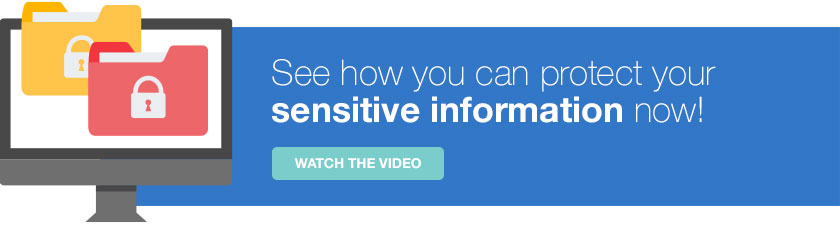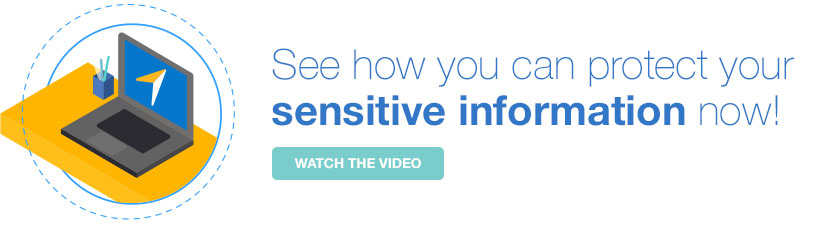Most Secure File Sharing Options for Enterprise & Compliance
Looking for the most secure file sharing options? Here are the options, what to look for, how to compare options, and which is best for your enterprise.
What is secure file sharing? Secure file sharing is privately sending or receiving data or files from internal employees and external customers. This type of transfer will protect the information from being shared with unauthorized users or hackers and ensure confidentiality.
What are Different Types of File Sharing?
While file transfer and storage has a clear definition, it also works through several methods that are more or less secure (which can impact how they affect compliance in enterprise organizations):
- Email and USB sharing: It goes without saying, but many companies still rely on stone-age tools like email and removable media to share files. This works on a small scale but is definitely not a best practice for data-driven companies. This is especially true for businesses that deal with PII or PHI data that requires specific security controls.
- File Transfer Protocol (FTP): This protocol is almost as old as the internet itself, and supports fast file transfers between two computers. Any computer can send and receive files over FTP so long as they have access to each other through a networked connection.While it’s a common transfer method, it’s not secure. It includes no end-to-end encryption and transmits data clear over the Internet. Alternatively, users that need actual security for file transfers utilize either FTP with SSL (FTPS) or SSH FTP (SFTP), depending on their needs.
- Cloud storage and sharing: Consumers and businesses both use cloud storage solutions to keep files safe and support collaboration and access. These platforms typically have built-in file-sharing capabilities that include secure sharing and authorization controls.
- Peer-to-Peer (P2P) Sharing: P2P file-sharing found popularity in the 1990s and 2000s with networks like LimeWire, Napster, and Kazaa. Many of these were built with at least the semblance of legitimate sharing, but quickly evolved (or were purpose-built for) sharing copyrighted material like music and movies.This category also includes BitTorrent, a decentralized and rapid sharing protocol used for content distribution.
- Managed file transfer (MFT): MFT is an offshoot of secured file transfer. Whereas secure transfer maintains security for file transfers over public network, MFT adds additional data visibility, security, automation, and compliance features to support enterprise transfer needs.
What Are the Risks Involved with File Sharing?
While sharing a simple file like a document seems harmless, sharing files across an enterprise or a larger network like the Internet comes with a set of risks and challenges that businesses will have to consider.
- Security. One of the biggest risks of sharing files online is security. Hackers can intercept transmissions, listen to sharing connections, or break into file servers used to share across an organization. This is a major problem for any organization, but especially so for one that works in regulated industries like healthcare, finance, or government contracting.
If not using a secured file transfer and storage solution, you run the risk of introducing malware and other malicious programs into your network. At the very least, you’ll leave your organization exposed to potentially dangerous files that you can’t trace or track.
- Compliance. Most security regulations require some form of encryption for file transfer and storage. More complex ones, like HIPAA, will also require some sort of capability to trace file management and track users in the system, at least so far as they are using those files.
Conversely, if you don’t have a secure system in place, your business will be out of compliance. Operating outside of compliance can, and usually will, include severe penalties including heavy fines and loss of ability to do business within that industry.
If your business works in a regulated industry, having secure sharing tools will be a must.
- Lack of Data Transparency. Since many secured file sync and sharing solutions include features like user authentication and other security controls, you can also get a view of how users are interacting with files in a system. With a secure system, you can trust that users are legitimate and that access is controlled, which means that you can provide transparency across the system.
What to Look For in a File Sharing Service?
Not all transfer platforms are created equal. There are several features covering use, access, and security, that any business should look at before deciding about whether or not to use them
Features to look for:
- Access controls, including advanced user permissions and system-wide user management.
- Automation controls, including workflow automation, communication and logging automation, and batch file transfers during off-hours. Automation can also work hand-in-hand with security, integration, and access controls.
- Security controls, including advanced end-to-end encryption that meets or exceeds any standards required in your industry. Also consider any sharing solution that integrates with larger security automation and risk management tools.
- Compliance. Different industries call for different compliance frameworks. Look for a sharing service that can demonstrate in a given compliance framework like HIPAA of FedRAMP.
- Robust authentication features, including multifactor and/or biometric authentication.
- Unlimited transfers and file sizes to support large batch-file processing or automated file transfers across your entire organization.
- Integration with multiple devices, including mobile devices where users can access files on the go without sacrificing security.
| Provider | Enterprise or SMB | File Size Limit |
Productivity Integrations |
|---|---|---|---|
| Accellion | Both | Unlimited | Microsoft Outlook, Microsoft Office, Google Workspace, Salesforce, iManage |
| SpiderOak ONE | SMB | 3GB | None |
| Box | Enterprise | 5GB | Microsoft Word, Google Workspace, Adobe, Apple Pages |
| Dropbox for Business | SMB | 20GB | Microsoft Office, Adobe, Outlook, Salesforce |
| SugarSync | SMB | 300MB | Dropbox, Microsoft Office, Slack, Box, Gmail, OneDrive |
| Egnyte | Both | 25GB | Microsoft Office, Google Workspace, Salesforce, AWS |
| OneDrive for Business | Both | 100GB | Slack, Trello, Gmail, Google Office, Dropbox |
| SecureDocs | SMB | 100MB | Microsoft Office (Viewer) |
| MediaFire | None | 20GB | None |
Top File Sharing Solution Providers
While there are several sharing options out there, they aren’t all one-size-fits-all. Some target specific markets while others maintain lower costs by placing key security or productivity features in higher payment tiers.
Here are some of the top secure sharing options available right now:
SpiderOak
SpiderOak ONE is an established file storage and transfer service that provides a few solid features that should be attractive for most businesses, including strong privacy, unlimited accounts and a desktop application. It lacks a reliable mobile app or mobile web interface and does not provide two-factor authentication, which will be a deal-breaker for most businesses.
Box
Box has the distinction of being one of the first cloud-based storage services on the Internet geared for a wide business audience. This service offers large data storage options and security but does so at a steep price, especially for large organizations with many users. It also doesn’t support in-browser file previewing, which is useful for users to quickly navigate files.
Dropbox for Business
Primarily known for cloud storage, Dropbox Business is well-known for its expansive cloud sharing tools and base-level security, all at a relatively low per-user price point. However, its cloud offerings are limited and file syncing and sharing is limited to what Dropbox can handle… that is, you won’t find any batch automation or management with this solution. Dropbox Business is more useful as a storage solution with some file transfer options.
SugarSync
SugarSync boasts streamlined and intuitive interfaces for your users, which can be a big step in removing obstacles for adoption. With solid mobile apps and protected folder options, SugarSync can be a great option for businesses. It doesn’t come cheap, however, and doesn’t have reputable customer service.
Egnyte
Egnyte is described as a “serious” solution for enterprises that need something that just works. With robust storage, file transfers, and third-party integrations, Egnyte will fill a lot of niches for businesses that need file sync and transfer. The actual apps, especially the desktop app, are bare-boned, and it only includes multi-factor authentication as a paid-for add-on.
OneDrive
Microsoft has made a big push into the enterprise cloud space with Azure and Microsoft 365, and OneDrive for business is a big part of that push. With secure and compliant cloud storage and sharing, OneDrive can be an attractive option for people who want security and usability. It doesn’t play that well with other systems (unless you’re completely OK with the web interface) and users often complain of a lack of responsiveness.
SecureDocs
The SecureDocs platform is well-known in industries that require secure file transfer, like the financial industry. Users have noted that its security sometimes gets in the way of collaboration or usability, especially when it comes to their implementation of VDRs.
MediaFire
MediaFire is a file hosting service that focuses on one thing: storing files that you can share. Founded in 2006, it is one of the earliest cloud storage services around, which does give it some cultural cachet. But its lack of privacy features, file sharing features, and applications make it a poor choice for any business that wants to have any privacy controls at all.
What Sets Accellion File Sync and Sharing Apart
Accellion’s content firewall and file sharing services give you security and ease of use across four priorities:
- Security and Compliance: Accellion file sharing and cloud services use industry-standard encryption usable in almost any regulatory situation. This includes integrated cloud services to share files in VDRs or through secure cloud and secure email sharing. These services offer services to support stringent compliance demands for file access and protection on top of useful features like automation and analytics.
- Automation: Workflow streamlining and automatic notifications are a critical part of enterprise workflows, and Accellion automates common tasks like uploads, downloads, and commenting/logging/reporting. Also includes record keeping as part of automatic compliance processes for regulatory protocols like FedRAMP.
- Usability: Accellion doesn’t get in the way of work. Employees in your organization can easily share files through desktop or mobile devices without having to sacrifice their ability to collaborate. More importantly, they can easily and securely work with clients and other external teams without breaking compliance or their workflow.
- Visibility: Accellion brings complete data visibility across an entire organization, which is imperative for data-driven enterprise clients. Furthermore, that visibility is integrated into necessary compliance, sharing, and reporting functions.
- Integration with Critical Enterprise Apps: Accellion brings top-notch security and file transfer tools to leading enterprise apps and plugins like Microsoft Office, Salesforce, iManage, and Google Docs.
Nail Down File Sharing Securely with Accellion
Having secure file sharing in place is non-negotiable for most businesses. With the explosion of cloud service providers in the enterprise space, finding a solution isn’t too difficult. When selecting a provider, however, always know that you never have to compromise productivity or accessibility for security (or vice versa).
Watch the secure file sharing video to learn how Accellion allows for collaboration, easy integration, and control of data.
*** This is a Security Bloggers Network syndicated blog from Cyber Security on Security Boulevard – Accellion authored by Robert Dougherty. Read the original post at: https://www.accellion.com/secure-file-transfer/secure-file-share/