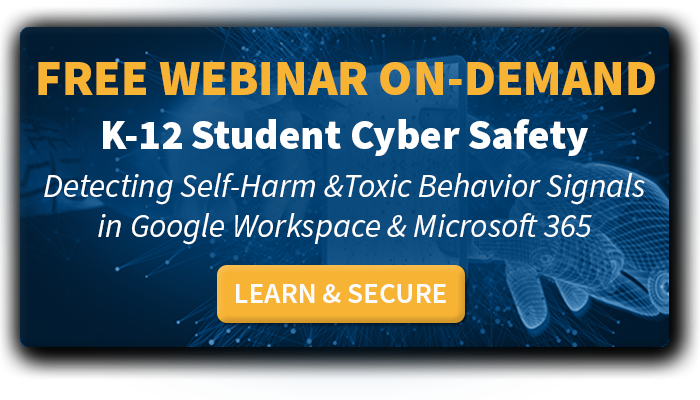Student Cyber Safety Solutions for In-Class and Remote Learning
Advanced AI-powered cyber safety solutions for K-12 are making life easier for safety management & IT teams
The need for K-12 districts to find new student cyber safety solutions is greater than ever before. In the past, content filtering was all you needed. Today, students aren’t just surfing the web occasionally. They’re working in school-supplied EdTech cloud applications. You’ve approved some of those EdTech apps, but users may also be connecting “shadow” EdTech apps to your systems that you haven’t had the opportunity to review.
In addition, the risks that students face online are even more threatening than they’ve been in the past. You want to protect students from viewing inappropriate content online, but the widespread use of technology in school environments has exposed students to even greater threats to their mental health and safety. Contemporary cyber safety in schools trends require us to think beyond the content filter to effectively protect students in today’s digital world.
Types of Student Cyber Safety Risks
A student’s online activity increased with the remote and hybrid learning that many districts use to protect students from the COVID-19 pandemic. Now, in addition to your efforts to remain compliant with regulatory requirements, you must protect your students from increased toxic online behavior. These are the top six student cyber safety risks.
- Cyberbullying: The threat of cyberbullying exists in any application where students can view or share content. In the past, bullies could harass other students in front of a small audience. With access to Microsoft Office 365 and Google for Education apps, cyberbullies can now take their harassment to a whole new level. The student being bullied can develop depression, eating disorders, suicidal tendencies, and more.
- Inappropriate and/or Explicit Content: District IT teams must block this type of content when it is served to minors online. But even more important, you need to be able to protect students from this content that could be shared from within the district’s cloud by other students.
- Sexting, Sextortion, and Online Predation: You should be able to identify instances where students share explicit messages or images in your cloud. And, you need to be aware of instances where a hacker gains access to your systems to harass students.
- Discriminatory and Hate Speech: To protect all your students, you must be able to spot and block hostile speech against any target group.
- Threats of Violence: When a cybercriminal gains access to a student’s PII, they have been known to threaten the student and their parents with physical harm. Keeping hackers out of your systems is critical.
- Self-Harm and Suicide: A district’s IT team members are the only ones who can use self-harm monitoring to spot self-harm and suicide indications. Indicators can include expressions of self-harm or suicidal thoughts or plans, information that encourages it, or messages from peers that encourage a student to consider or go through with self-harm or suicidal plans.
While you’re not responsible for stopping student self-harm or student suicide prevention, the IT team is in a unique position to be able to spot these issues. Every school district has professionals who are specifically trained to handle these situations once you have identified the problem and turned the information over to a teacher or counselor.
Student Cyber Safety Solutions Beyond the Content Filter
Many district administrators still think about K-12 cyber safety solutions in terms of content filters and protecting students from being exposed to inappropriate content coming from sources outside of school technology. But content filters aren’t effective to protect students from all of today’s threats.
Administrators need to expand their thinking about student safety to the students themselves. They need to care about whether a student is in crisis and at risk for self-harm, suicide, drug use, depression, and all the other things that toxic online behavior can cause.
The other issue administrators need to consider is the content that students are sharing using school-provided technology and what that means for district compliance. Compliance doesn’t come from simply using content filters to block content from nefarious websites on the internet. Today you must also be concerned about whether your cloud technology poses threats to things like CIPA compliance.
What to Look For in a Student Cyber Safety Vendor Solution
When you’re looking for student cyber safety solutions to meet today’s challenges, there are a number of factors to consider. The most important include:
-
- Regulatory Compliance: The solution you choose needs to be compliant with all regulations, including CIPA, FERPA, and COPPA. These regulations are meant to help protect district data systems from attacks, prevent data loss, and protect student data privacy.
- SaaS or Hardware: If you choose a hardware solution, you’ll need to plan for downloading and installing updates and patches yourself. If you choose a SaaS solution, those updates and patches will happen automatically.
- Cloud-Based or Network-Based: You may need one or both, depending on the technology your students use. If your students use Google and/or Microsoft 365, make sure that you have a solution that monitors cloud apps such as documents, emails, shared drives, and chat apps. Students have gotten very creative in hiding their inappropriate activity by burying it in those apps.
- Types of Monitoring: Choose one of the student cyber safety solutions that can flag a wide range of signals. You need to monitor for all six of the risks listed above.
- Monitoring Technology: Self-harm monitoring technology can use keyword scanning, AI and sentiment analysis, or both. Keyword scanning is the first technology developed for this purpose, and requires that the admins input the keywords they want the technology to look for, but it should also provide customizable filtering options. AI monitoring systems built specifically for spotting student self-harm work best because they “learn” from having consistent and relevant data to work with.
The post Student Cyber Safety Solutions for In-Class and Remote Learning appeared first on ManagedMethods.
*** This is a Security Bloggers Network syndicated blog from ManagedMethods authored by Katie Fritchen. Read the original post at: https://managedmethods.com/blog/student-cyber-safety-solutions/

![[FREE WEBINAR] K-12 Student Cyber Safety In Google & Microsoft 365. LEARN & SECURE >>](https://no-cache.hubspot.com/cta/default/6834707/f3f96f48-650c-4907-9732-98c9f2bb8685.png)