Global Actions to Simplify Whitelisting/ Blacklisting Your IPs
We’re excited to announce a new product enhancement to AppTrana called “Global Actions”. This feature allows users to whitelist/ blacklist IPs, IP Ranges, and Countries across all sites.
Before we delve into the feature and its advantages for AppTrana users, let’s understand what whitelisting and blacklisting pertaining to IPs/ Countries are and how they can be executed seamlessly using AppTrana.
What is Whitelisting?
Not all requests from IPs are legitimate/ trustworthy. On the same note, not all requests from IPs are illegitimate. So, how does one know which IPs can be granted network access to?
To address that, IP whitelisting is done to help limit access to a specific system/ network. In any organization, IP whitelisting is when a network administrator grants network access only to specific IP addresses. Each employee/ approved user shares their home/specific IP address with the network administrator, who then enters their IP address on a “whitelist” that grants them access.
With the help of IP whitelisting, organizations give access of the tools and software to such specific IP addresses they consider trustworthy. Other IP addresses are directly blocked from using these tools or software.
What is Blacklisting?
IP blacklisting is used to filter out illegitimate/untrustworthy IP addresses from accessing your systems/networks. Blacklists are lists containing ranges of or individual IP addresses that you want to block till you whitelist them.
The Latest Feature: Global Actions
Introducing the Global Actions feature in AppTrana WAF. This feature allows whitelisting/ blacklisting of IPs, IP Ranges, and Countries across all sites.
It is available in the Settings panel as shown below:
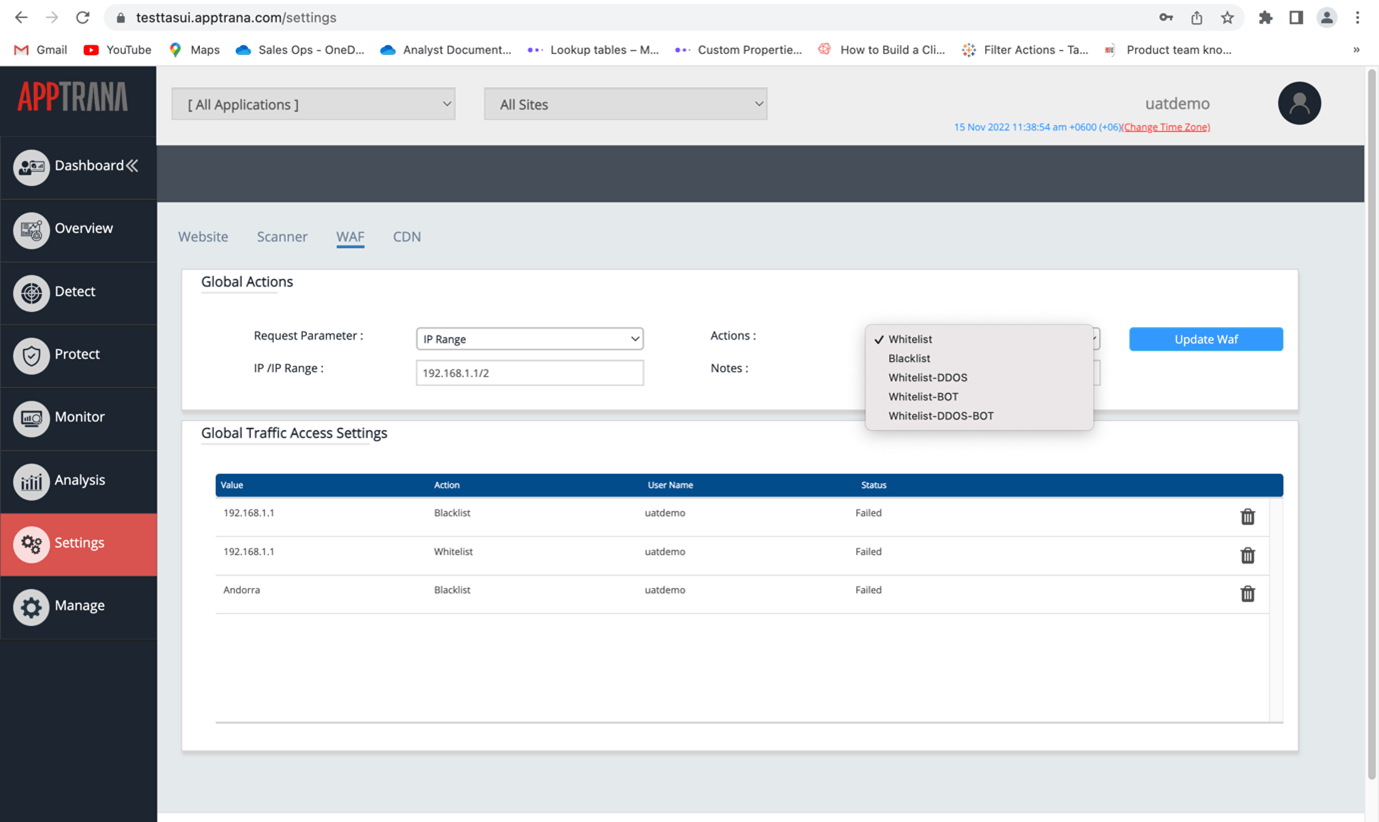
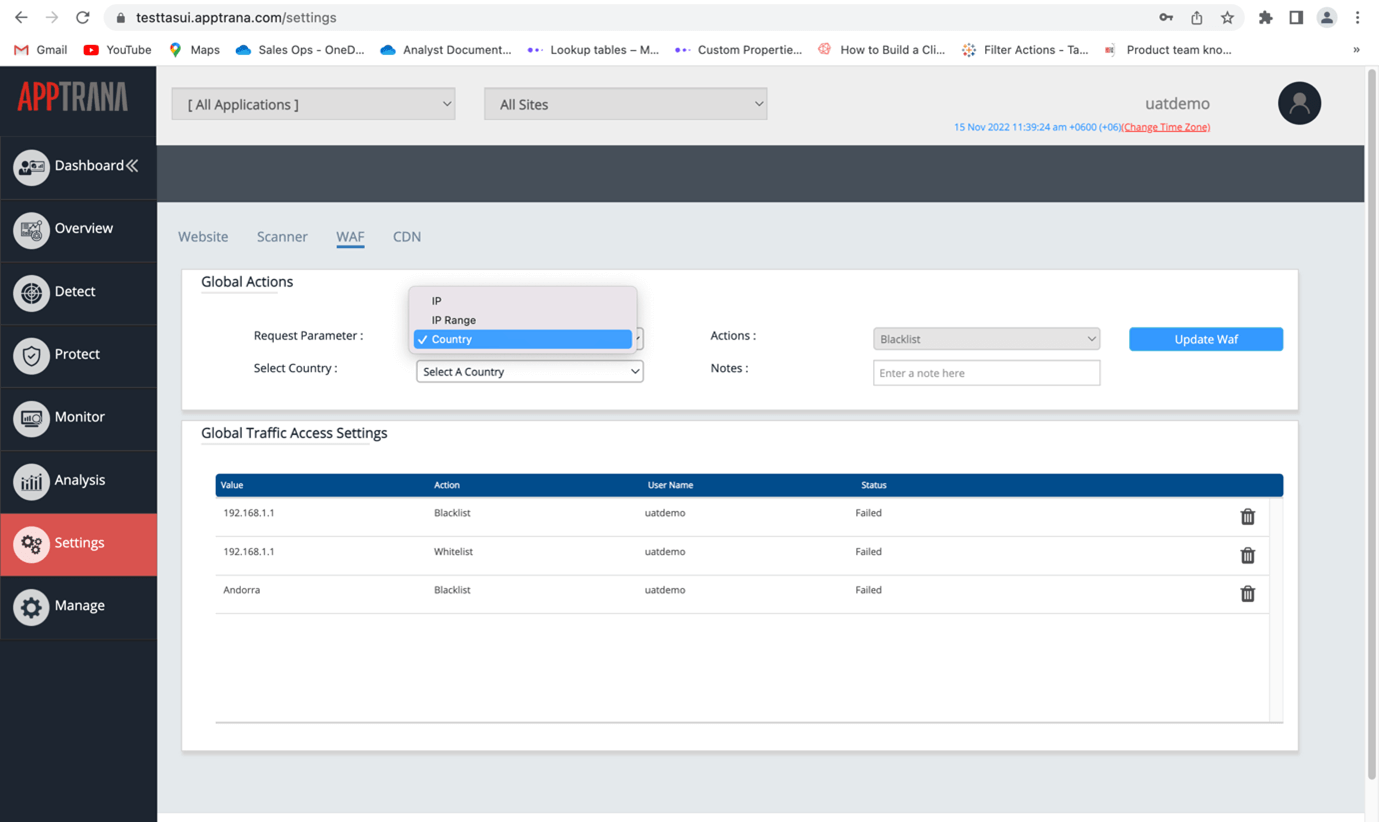
Here are the major advantages that AppTrana (customer admin) users get:
- Autonomously whitelisting/ blacklisting parameters (IPs/ Countries) across all sites
- Transparency & Control to view/ change the whitelisted/ blacklisted
Use Cases
Note:
Autonomous Powers/ Self Reliance
Users can now manage blacklisting / whitelisting of IP addresses by themselves. The Global Actions feature is super easy to access and use, as seen in the Settings panel of AppTrana.
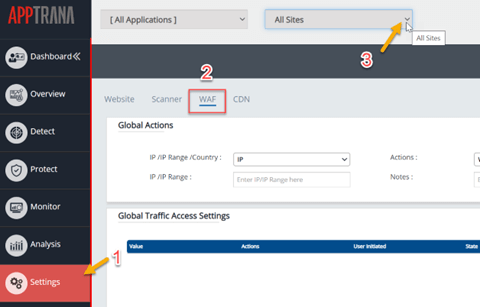
All Pervasive
Users need not manage blacklisting / whitelisting at the website level; they can now do it in one place (by selecting all sites).
It is a tedious task to blacklist/ whitelist specific parameters in specific sites or to do it individually on each of your websites.
This feature has been created to take affect across all your sites with just a single click on the All Sites option at the top.
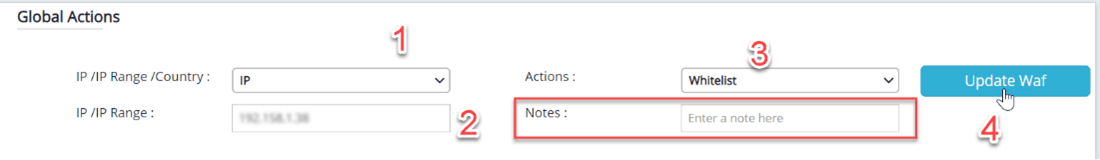
Whitelisting IPs for Bot & DDoS attacks
Users can whitelist IP addresses specifically for BOT and DDoS policies (attacks), as shown below:
| Action | Description |
| Whitelist | The added IP/ IP Range will be allowed for all the websites |
| Blacklist | The added IP/ IP Range/ Country will be blocked for all the websites |
| Whitelist-DDoS | The behavioral-DDoS attacks for the added IP / IP Range will not be blocked for all the websites |
| Whitelist-BOT | The Bot attacks for the added IP / IP Range will be allowed for all the websites |
| Whitelist-DDoS-Bot | All the DDoS and Bot attacks for the added IP/ IP Range will be allowed for all the websites |
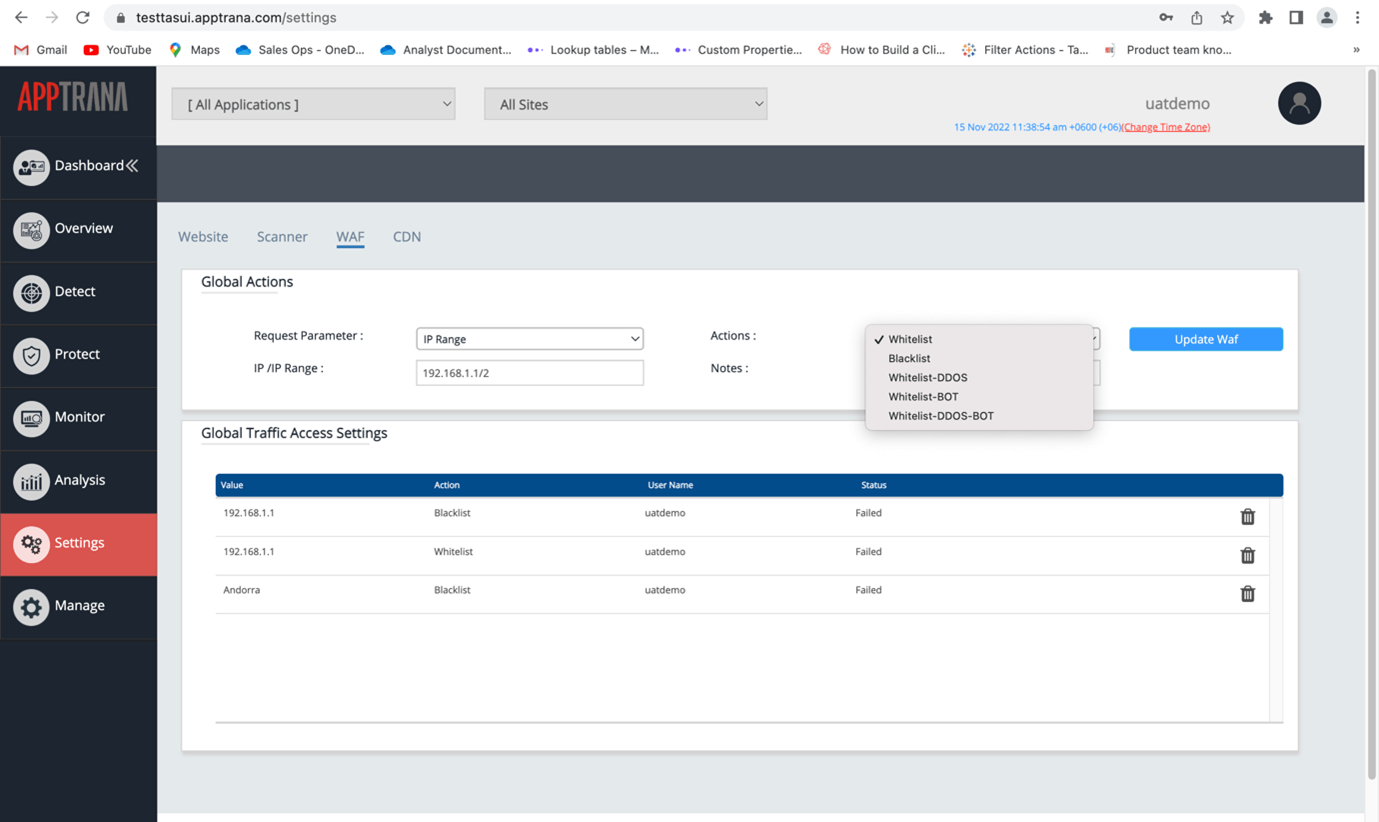
These use cases for the Global Actions feature would further strengthen your security posture. To know more about them in detail, contact us.
Stay tuned for more relevant and interesting security updates. Follow Indusface on Facebook, Twitter, and LinkedIn
The post Global Actions to Simplify Whitelisting/ Blacklisting Your IPs appeared first on Indusface.
*** This is a Security Bloggers Network syndicated blog from Indusface authored by saketh rasakatla. Read the original post at: https://www.indusface.com/blog/global-actions-to-simplify-whitelisting-blacklisting-your-ips/






