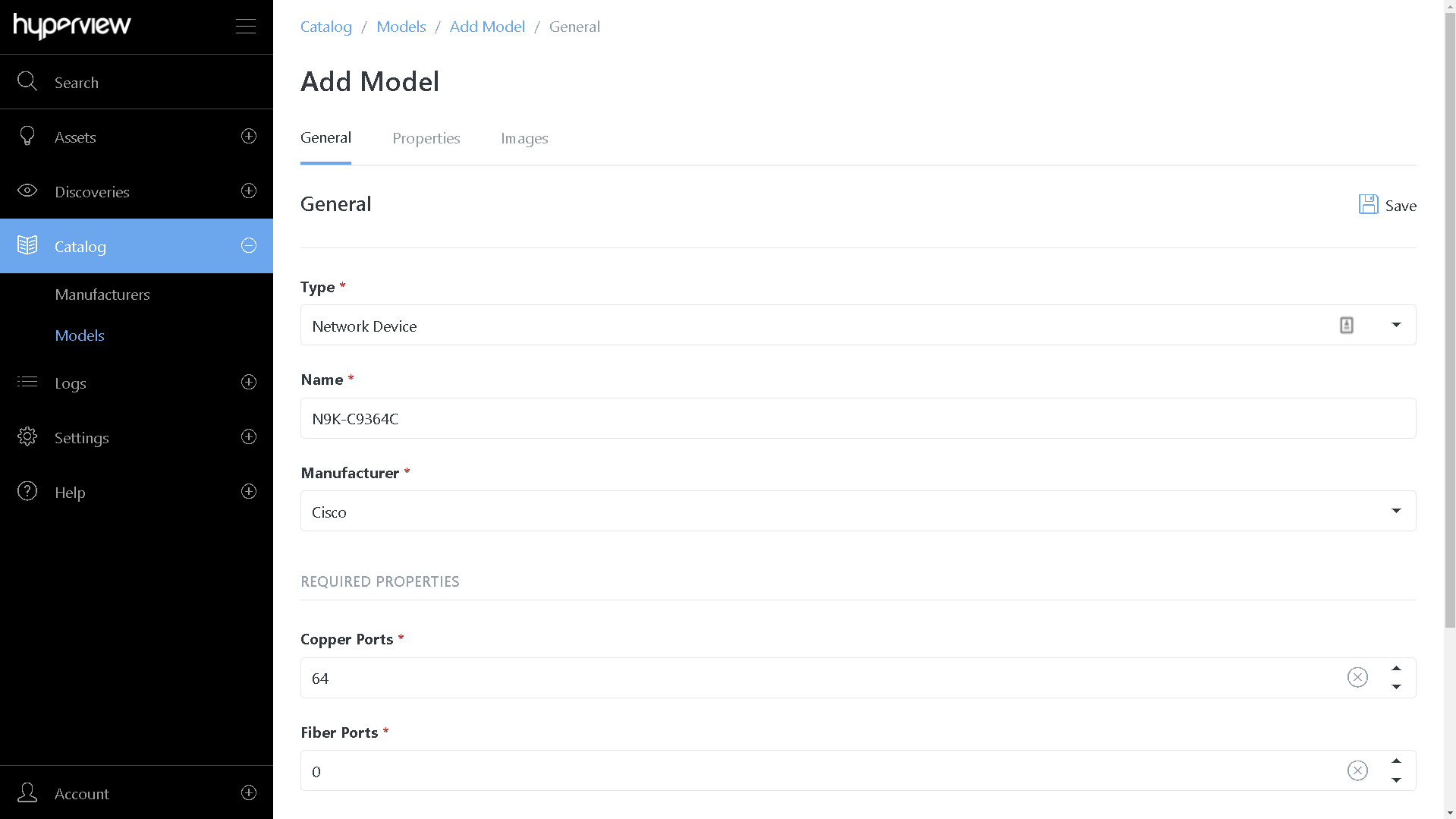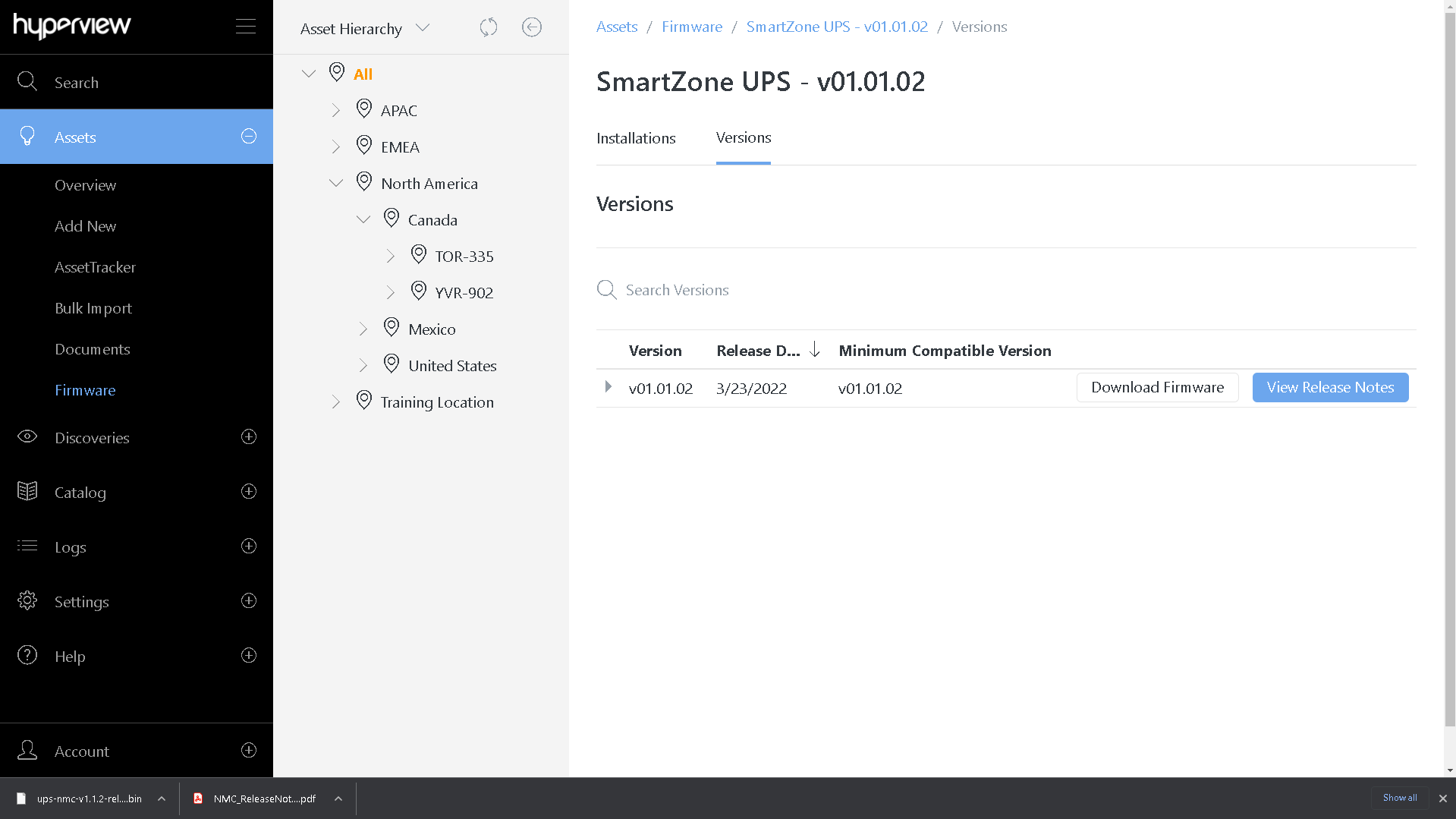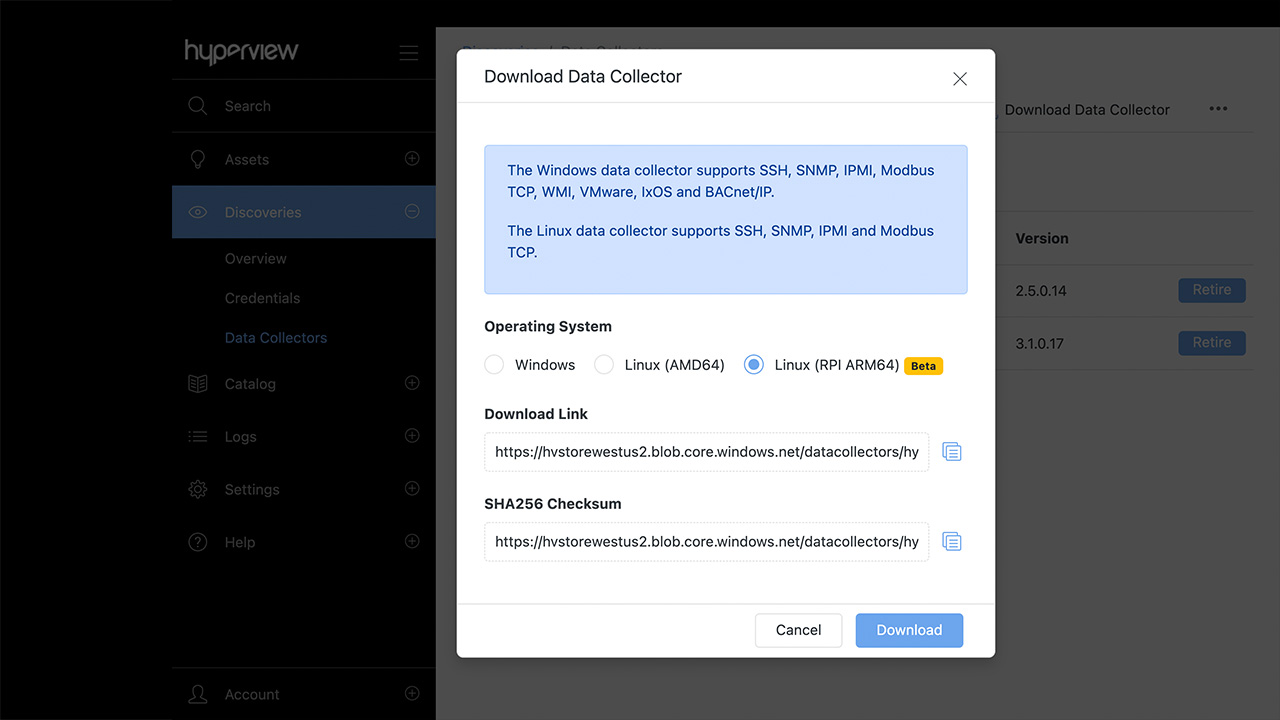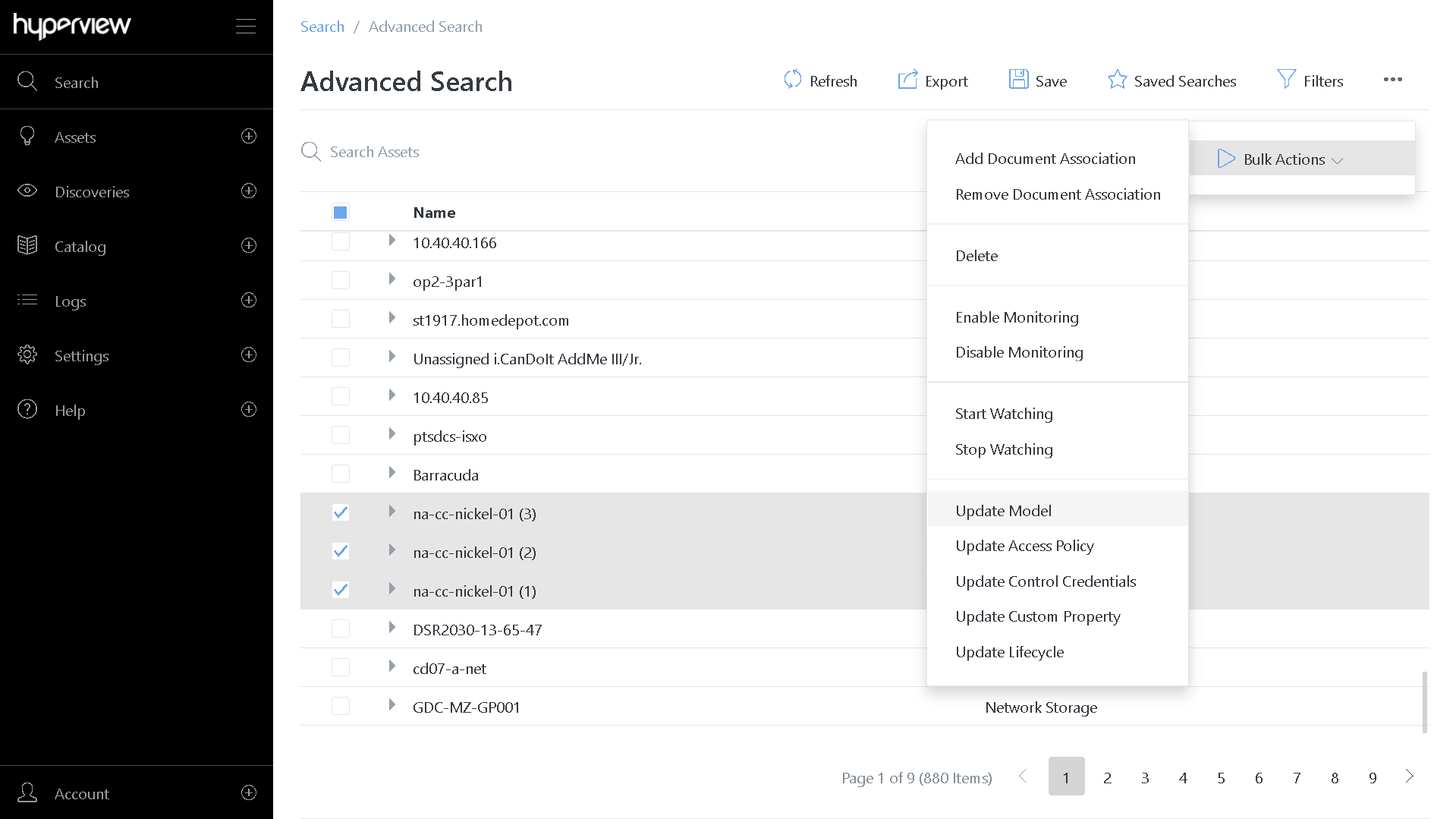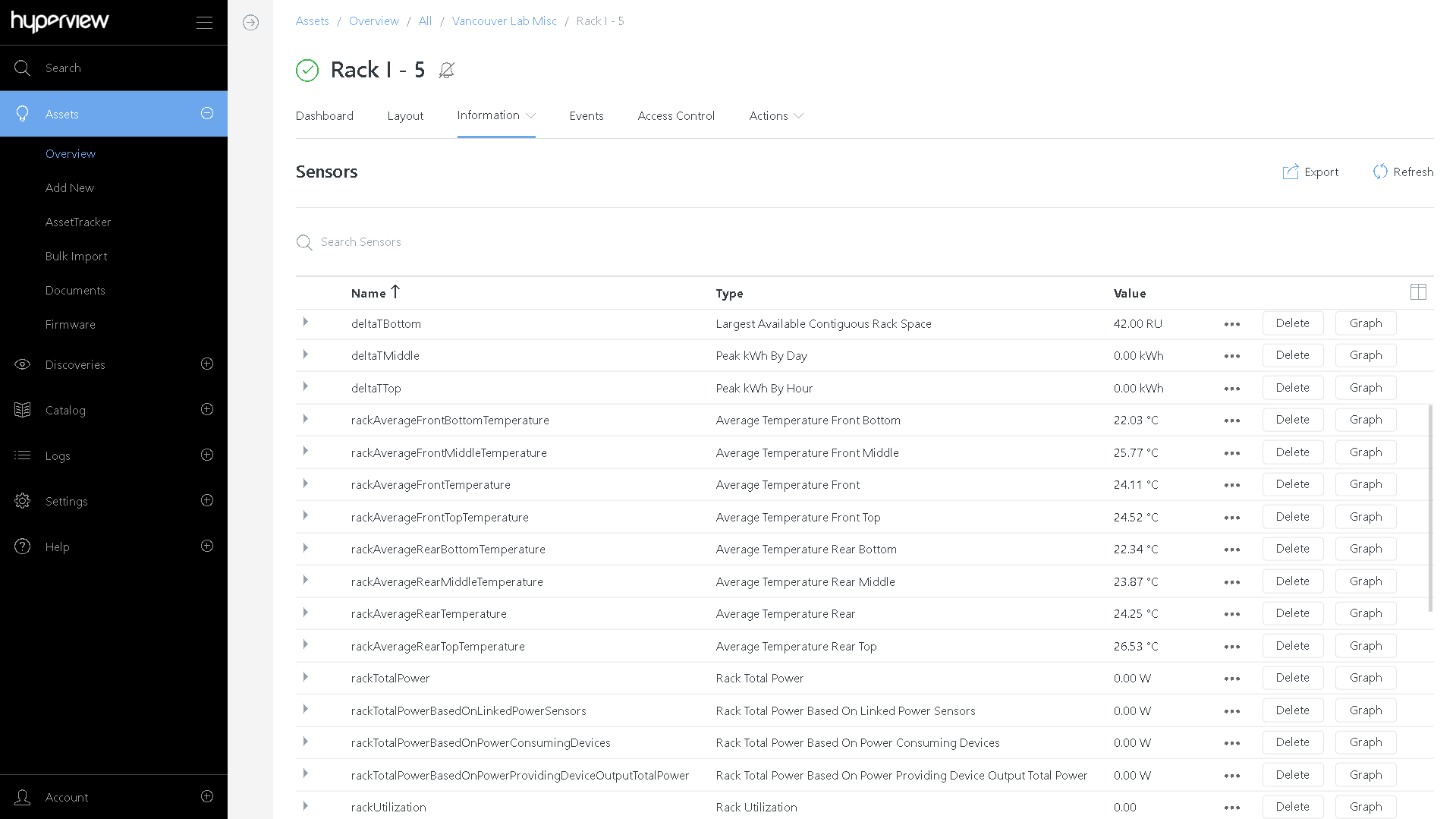Product Catalog User Access and Firmware Management
Product Update: Version 3.4
You can now directly access and search Hyperview’s Product Catalog, along with adding your own device models and model images. Plus, a new add-on feature for Firmware Management, a Linux-version Data Collector for installation on Raspberry Pi devices, and the addition of Delta-T and average temperature sensors for racks.
Add your own device models and images to the Catalog
You can now access the Product Catalog directly from the Hyperview main menu. You can also add you own models and model images. By selecting Catalog from the menu, you can view and search existing device models (Catalog → Models) and manufacturers (Catalog → Manufacturers). Both pages are searchable and can be filtered to find the exact set of records you are looking for.
Catalog records now have three possible sources: Application (retrieved from the master Product Catalog), Discovery (auto-discovered locally), and User (added manually by Power Users and above).
Search, view and download the latest firmware version for assets
Firmware Management is a separately licensed add-on feature that lets you view and interact with firmware records. For example, you can:
- Look up assets that have a specific firmware version installed
- Review firmware versions and associated assets
- Download firmware
- View firmware release notes
- Get alerted to outdated firmware
Linux-version Data Collector for installation on Raspberry Pi devices
The Linux Data Collector for AMD64 architectures is formally out of beta.
Separately, we have added a new Data Collector for Raspberry Pi devices (RPI ARM64) that is currently in beta. Administrators can download the latest Data Collectors from Discoveries → Download Data Collector.
In addition, both Linux Data Collector types have been enhanced as follows:
- Now supports CentOS (version 7 or later) and Red Hat Enterprise Linux (versions 7.x and 8.x).
- Features a new update script (update-dc.sh) that lets you preserve your existing configuration.
- AssetTracker support added (only relevant to AssetTracker licensees).
- You can now configure proxies.
- Added support for Modbus TCP protocol.
New bulk actions: Update Access Policy, Update Model
Hyperview features two new bulk actions:
- Update Access Policy (which lets Administrators update the Access Policy for selected assets), and
- Update Model (which allows Power Users and above to update the asset model for selected assets of interchangeable types).
Both actions are available from the Bulk Actions menu on Assets By Type, Assets By Location, and Advanced Search pages.
New Delta-T and average temperature sensors for racks
The following new computed sensors have been added for racks with linked temperature sensors:
- Average Temperature Front Top (shows the average temperature in the front-top part of the rack)
- Average Temperature Rear Top (shows the average temperature in the rear-top part of the rack)
- Average Temperature Front Middle (shows the average temperature in the front-middle part of the rack)
- Average Temperature Rear Middle (shows the average temperature in the rear-middle part of the rack)
- Average Temperature Front Bottom (shows the average temperature in the front-bottom part of the rack)
- Average Temperature Rear Bottom (shows the average temperature in the rear-bottom part of the rack)
- Delta-T Top (shows the difference between the average front and rear temperatures for the top of the rack)
- Delta-T Middle (shows the difference between the average front and rear temperatures for the middle of the rack)
- Delta-T Bottom (shows the difference between the average front and rear temperatures for the bottom of the rack)
Note that the availability of these sensors will depend on which rack sides (front or rear) and RUs (in the front, middle, or back) the temperature sensors are linked to. For example, for each side of a 42 RU rack, RUs 1-14 are considered the bottom, 15-28 are considered the middle, and 29-42 are considered the top.
In addition, Power Users and above can specify how average temperature values are calculated for Delta-T sensors (i.e. subtract front from rear, or rear from front). A new Cooling section has been added to the Properties page (Rack → Information → Properties) that features a relevant Rack Delta-T Calculation Orientation property.
For further details about the release, including API changes and notable bug fixes, please refer to the Hyperview release notes.
The post Product Catalog User Access and Firmware Management appeared first on Hyperview.
*** This is a Security Bloggers Network syndicated blog from Hyperview authored by Rajan Sodhi. Read the original post at: https://www.hyperviewhq.com/blog/product-catalog-user-access-and-firmware-management/