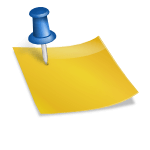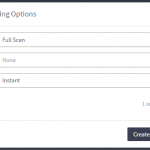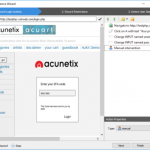Migrating Acunetix On-Premise to Another Server
This article explains the steps that you should take to migrate Acunetix On-Premise to another server while keeping the configuration and reports intact. This process applies to Microsoft Windows installations.
Before you start the migration process, make sure to back up your Acunetix installation. You can find more information about how to backup Acunetix configuration here.
Follow these steps to migrate Acunetix:
- Upgrade the current installation of Acunetix to the latest build. You can download the latest build from https://www.acunetix.com/download/fullver.
- Ensure that no scans are running and stop the following services on both machines:
- Acunetix
- Acunetix Database
- Copy the C:ProgramDataAcunetix folder from the current setup to the new server that will host Acunetix (same location).
- Remove the C:ProgramDataAcunetixcerts folder and its contents from the new server.
- Install the latest build of Acunetix on the new server.
At this point, migration is complete and you can access Acunetix from the new server.
Once Acunetix is up and running on the new server, you should uninstall Acunetix from the old server. This will let you avoid triggering the Acunetix license control mechanism.
Should you have further questions, contact the support department: [email protected].
*** This is a Security Bloggers Network syndicated blog from Web Security Blog – Acunetix authored by Mark Schembri. Read the original post at: http://feedproxy.google.com/~r/acunetixwebapplicationsecurityblog/~3/exZ6z_qkgMs/