Edu and the Cloud: 3 Tips for a Secure Relationship
The cloud has fueled many advancements in education, such as improved collaboration between teachers and students, BYOD accessibility, virtual classrooms and training labs. With all the advantages of the cloud, however, come assumptions of safety that can prove costly if taken for granted. To get the real story, I spoke to a few of our education customers to get their first-hand advice on sustaining a secure and robust cloud implementation.
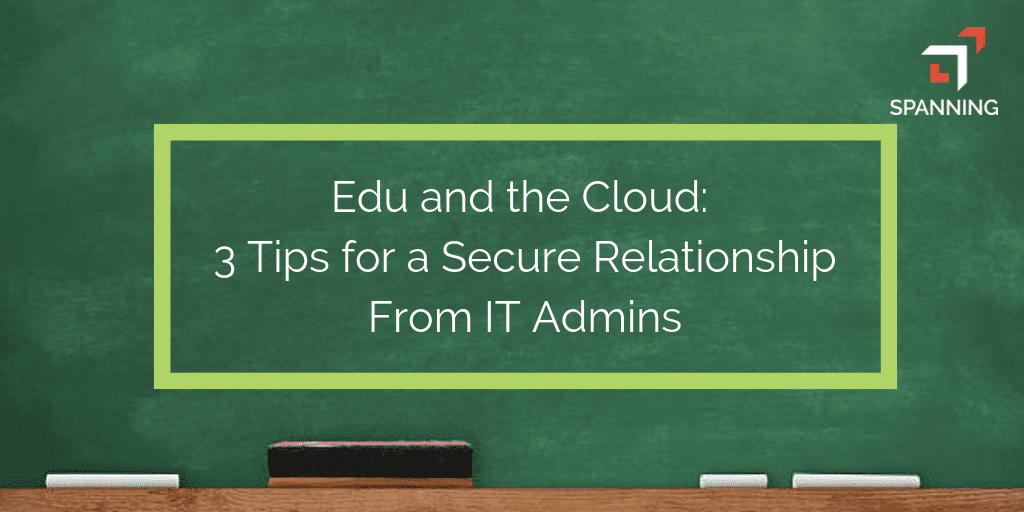 1. Data Loss is Real: Protecting it’s the Institution’s Responsibility
1. Data Loss is Real: Protecting it’s the Institution’s Responsibility
SaaS apps like G Suite, Office 365 and Salesforce have revolutionized the way staff and students can interact — in a real-time, collaborative manner. You may be inclined to think that all that critical data is secure and backed up — and therein lies the catch. While G Suite, Office 365 and Salesforce are extremely secure, they cannot protect you from data loss on your end. This can include data loss due to human error, corrupted syncs, malicious intent, and malware – which is particularly targeting the vulnerable education sector.
You need effective backup to reliably provide education technology to teachers and students.
As Brian Gray, technology coordinator, St. Stephen’s says, “Google protects us against system-wide catastrophic failures, but it doesn’t protect us from ourselves.”
2.Empower Your Users: Enable Self-Restore
IT teams at educational institutions typically have their resources stretched to the limit supporting various tools and platforms. To add to that, staff and students may need to be coached as they adopt newer and more complex technologies — adding to a tech team’s burden.
Users are able to self-recover with Spanning Backup meaning less IT Staff time is required to support these actions.
At Spanning, we understand that good backup means better recovery, and we support multiple restore capabilities — granular, point-in-time and cross-user restores that are easy enough for end users to self-service.
“Using Spanning Backup has allowed me to focus my time and energy on improving and developing new services for our users and community, comfortable that the ‘headache’ of data protection is being handled so well and so thoroughly,” says Christopher Gleeson, manager of messaging and collaboration at Robert H. Smith School of Business, University of Maryland.
3. Select a Backup and Restore Tool that Focuses on Edu
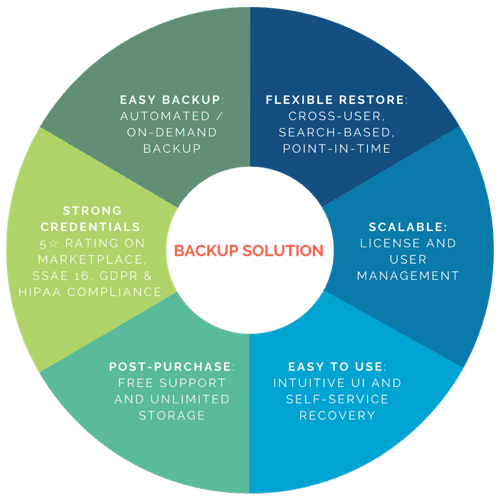
The education sector has a unique set of requirements from its backup solution ranging from compliance requirements, to extreme ease of use, scalable license management and responsive post-purchase support. Pick a backup and restore tool that understands your needs.
Anthony Schroeder, director of infrastructure services, Hamline University, says, “Spanning Backup has allowed me to be less concerned about risk to the documents that we put into Google Drive.”
Spanning Backup, with its flexible restore, self-service recovery, 5* rating on Google’s Marketplace and SSAE 16, GDPR and HIPAA compliance ticks all the checkboxes. However, the biggest advantage for many admins in having Spanning Backup in place is more simple … peace of mind.
“Using Spanning Backup has allowed me to rest easy, knowing my users’ G Suite data is safe”, says Jay Duff, network administrator at Mannheim School District 83.
*** This is a Security Bloggers Network syndicated blog from Spanning authored by Heather Malec. Read the original post at: https://spanning.com/blog/edu-and-the-cloud-3-tips-for-a-secure-relationship/



