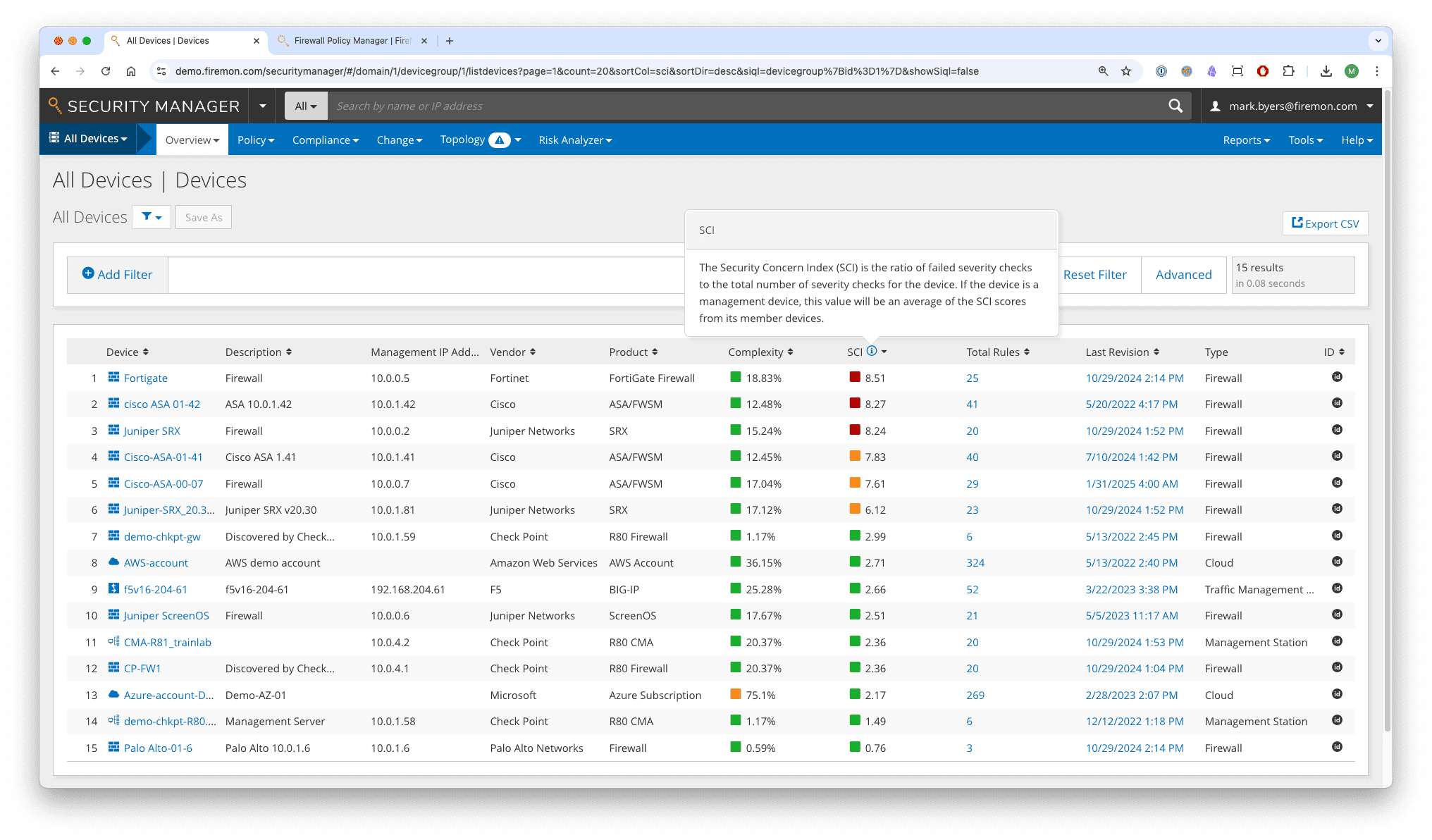Network Security Checklist for Enterprises
Protecting your network isn’t just a best practice, it’s a necessity. Cyber threats are getting more sophisticated by the day, and attackers aren’t slowing down. Whether it’s ransomware, insider threats, or misconfigured access security controls, gaps in security can lead to financial loss, reputational damage, and regulatory fines.
A solid strategy isn’t just about plugging holes; it’s about proactively managing risks. This network security checklist lays out what every enterprise needs to do to stay ahead of threats and keep their systems locked down.
Key highlights:
- A robust network security checklist helps enterprises proactively mitigate cyber threats before they escalate.
- Proper access controls and network segmentation form the foundation of effective perimeter defense and internal security.
- Continuous monitoring and automated threat detection enable real-time response to vulnerabilities, minimizing risk exposure.
- Structured security assessments provide critical insights during system upgrades, compliance reviews, and following security incidents to maintain defensive readiness.
- FireMon simplifies posture management with automated solutions to protect complex environments from evolving threats.
Configure Your Access Control and Authentication System
Authorization control and authentication mechanisms are the first defense for your enterprise resources. Implementing strict policies and advanced verification methods can prevent potential data breaches.
Define Role-Based Access Levels
Not everyone in your organization needs access to everything, and unrestricted permissions can create vulnerabilities. Implementing role-based access control (RBAC) ensures users only have the ability to see what’s appropriate for their job responsibilities, reducing the risk of unnecessary exposure and potential breaches.
Regularly auditing user roles and permissions is essential to prevent privilege creep—where employees accumulate excessive or outdated permissions over time. Establish a formal process for updating access when employees change positions or leave the organization. Consider adopting the principle of least privilege (PoLP) alongside RBAC to provide users with the minimum level of access necessary to perform their tasks effectively.
Set Strong Password Requirements
Strong password requirements are a fundamental aspect of access control and authentication. Enforce policies that require passwords to be at least 12-16 characters long and include a mix of uppercase and lowercase letters, numbers, and special characters. Implement account lockout mechanisms to prevent brute-force attacks by temporarily disabling accounts after multiple failed login attempts.
Encourage or mandate the use of password managers to help users generate and securely store complex, unique credentials. Additionally, establish expiration policies that require periodic updates to prevent long-term reuse of compromised login details.
Educating users about security hygiene and regularly testing password strength are essential to a strong posture for enterprise environments.
Deploy Multi-Factor Verification
Multi-factor authentication (MFA) is essential for protecting critical systems against credential theft and unauthorized access. Implement MFA across all enterprise systems and applications, requiring users to provide at least two forms of verification before access is granted. This can include something they know (password), something they have (hardware token or authentication app), and something they are (biometric data).
MFA significantly reduces the likelihood of unauthorized access, even if passwords are compromised. Ensure your systems are compatible with various authentication methods to accommodate different use cases and user preferences, and regularly review your deployment to identify gaps and enhance coverage where necessary.
Map User Identity Workflows
Mapping user identity workflows is essential for ensuring that user access rights are appropriately managed throughout the entire identity lifecycle. Automate provisioning and de-provisioning processes to grant or revoke permissions as needed when users join, leave, or transition within the organization. This reduces the risk of orphaned accounts that could be exploited by malicious actors.
Regular audits of user identity workflows help detect anomalies, such as unauthorized access attempts or privilege escalation. Integrating Identity and access management (IAM) permission boundaries with HR systems can streamline your review and ensure accurate control across all resources.
Documenting and refining processes based on your findings will further enhance your security posture.
Secure Your Network Infrastructure
Maintaining a secure network infrastructure requires more than just deploying firewalls and encryption — it demands a strategic approach built on robust network security protocols. Implementing the right protocols helps protect the backbone of your IT environment, minimizing exposure to potential threats.
By structuring and segmenting your network effectively, you can limit the spread of malware, detect unauthorized access attempts, and enhance your overall security.
The following four best practices outline critical steps you should take to strengthen your network infrastructure against evolving threats.
1. Optimize Firewall Rules
Your firewall is your first line of defense, but it’s not a set-it-and-forget-it tool. Regularly review firewall rules to eliminate outdated or overly permissive rules that introduce risk. Automation tools, such as network security monitoring tools, can help streamline this process and ensure policies remain effective.
2. Divide Networks Into Security Zones
Minimize the impact of a potential breach by segmenting your network. Virtual local area networks (VLANs) and micro-segmentation enforce strict access control, ensuring sensitive systems (like financial databases) are isolated from general network traffic.
3. Enable Secure Remote Access
With remote work here to stay, virtual private networks (VPNs) with strong encryption, endpoint security measures, and Zero Trust Network Access (ZTNA) solutions are must-haves. Monitor remote access logs to detect anomalies before they become threats.
4. Lock Down Wireless Networks
Securing wireless networks prevents unauthorized access and data interception. Use WPA3 encryption for Wi-Fi networks, disable insecure protocols, and restrict access to authorized network devices via MAC address filtering. Regularly rotate Wi-Fi credentials and scan for rogue access points.
Learn more about network security management and how to optimize your security policies.
Implement Security Monitoring and Detection
Proactive monitoring is key to identifying and mitigating threats before they escalate. Implement real-time threat detection to improve response times. Stay ahead with effective network security monitoring to track and mitigate security risks. Utilize advanced monitoring solutions such as intrusion detection and prevention systems (IDPS), security information and event management (SIEM) tools, and behavioral analytics to stay ahead of evolving threats.
Ensure your monitoring infrastructure is capable of analyzing traffic patterns, identifying unauthorized access attempts, and correlating events across multiple systems. Regularly update your monitoring tools and fine-tune detection rules to maintain efficacy against new and sophisticated threats.
Deploy Intrusion Detection and Prevention Systems (IDPS)
A strong IDPS is a critical component of any comprehensive network security strategy. These systems continuously monitor network traffic, applications, and systems for signs of malicious activity or policy violations. By configuring real-time alerts, security teams can receive immediate notifications of potential breaches or suspicious behavior.
Deploying both network-based and host-based solutions provides comprehensive coverage across all segments of your IT environment. Regularly review and update detection rules to ensure the system remains effective against new attack vectors. Additionally, integrate IDPS with your broader monitoring framework, such as SIEM solutions, to enhance visibility and streamline incident response efforts.
Centralize Log Collection with SIEM
Centralizing log collection through an SIEM system is crucial for comprehensive threat detection and continuous compliance reporting. Aggregating logs from various sources, such as firewalls, servers, applications, and endpoints, allows for thorough correlation and analysis. Automated analysis tools can detect patterns and anomalies that may indicate a security breach.
Regularly reviewing logs and refining search queries helps improve detection accuracy. SIEM solutions also play a vital role in forensic investigations, enabling security teams to trace incidents back to their origin. Ensure your system is configured to retain logs for an appropriate duration, based on your compliance requirements and organizational policies.
Review Traffic Patterns
Understanding and analyzing normal network traffic patterns is essential for identifying anomalies that may indicate malicious activity. Regular monitoring helps establish a baseline of legitimate activity, making it easier to detect unusual data transfers, unauthorized login attempts, or high-volume traffic from unknown sources.
Implement automated tools that use machine learning and behavioral analytics to detect deviations from expected patterns. Conduct routine reviews of traffic logs and generate reports to identify trends, spikes, or irregularities that warrant further investigation. Consistent traffic analysis improves overall visibility and helps ensure timely detection of potential security threats.
Plan Incident Responses
An incident response plan is a critical element of your network security strategy, ensuring your organization is prepared to respond swiftly and effectively to cyberattacks. This plan should outline clear roles, responsibilities, escalation protocols, and predefined playbooks for various types of incidents. Regular tabletop exercises and live simulations help keep response teams well-prepared and allow organizations to identify gaps in their plans.
Post-incident reviews are equally important, offering valuable insights that can be used to strengthen existing response strategies. Continuously refining your incident response plan ensures your team is equipped to handle new and evolving threats with confidence and precision.
Protect Your Enterprise Data
Data protection is essential for regulatory compliance and maintaining business continuity. Implement measures to prevent unauthorized data access and leaks, and ensure your security policies align with best practices outlined in compliance audits.
Apply Encryption Standards
Encrypting sensitive data is a fundamental part of protecting business-critical information from unauthorized access and cyber threats. Ensure that all data at rest and in transit is secured using advanced encryption standards (AES-256) to safeguard against breaches.
For secure communications, enforce the use of secure socket layer (SSL) and transport layer security (TLS) protocols across all business applications, email communications, and file transfers. Additionally, regularly review encryption policies to align with evolving security standards and regulatory requirements.
Schedule Regular Backups
Data loss can cripple business operations, making regular backups a critical component of your security strategy. Implement a structured schedule that includes frequent snapshots of critical data stored in multiple locations — including secure hybrid cloud environments and offline, air-gapped storage.
Regularly test backup restoration processes to verify data integrity and ensure quick recovery in the event of a system failure, cyberattack, or accidental deletion. Utilize automated backup solutions to minimize manual intervention and reduce the risk of data corruption.
Sort Data by Sensitivity
Not all data is created equal, and treating it as such can expose your enterprise to unnecessary risk. Establish a data classification framework to categorize information based on its sensitivity, such as public, internal, confidential, and highly confidential. Apply appropriate protection measures based on these classifications, ensuring that highly sensitive data is encrypted, access-controlled, and continuously monitored for unauthorized activity.
Implement data loss prevention (DLP) tools to automatically enforce policies and prevent sensitive information from being improperly shared or accessed.
Restrict Storage Access
Unrestricted data access increases the risk of leaks, insider threats, and unauthorized modifications. Apply strict access control policies to limit who can view, modify, or share data stored on enterprise systems. Regularly audit storage permissions and access logs to detect anomalies, remove unnecessary privileges, and prevent data exposure. Additionally, implement multi-factor authentication (MFA) for access to critical storage systems to further enhance security.
Strengthen Your System and Software Security
Ensuring your systems and software are up to date and properly configured can mitigate vulnerabilities that cybercriminals exploit. Conduct routine risk assessments to identify and address security gaps proactively.
Automate Software and Security Updates
Automating software and security updates is essential for staying ahead of emerging threats. Unpatched vulnerabilities are a primary target for attackers looking to exploit outdated systems and applications. Implement automated patch management solutions to streamline the update process for operating systems, applications, and security tools.
Scheduling regular updates minimizes downtime while ensuring that critical patches are applied without delay. Automation also helps eliminate the risk of human error, which can occur during manual updates. Continuously monitor and verify available updates are successfully applied across all systems.
Harden Operating Systems
Hardening your operating systems involves disabling unnecessary services, restricting administrative privileges, and enforcing stringent security policies. By reducing the attack surface, you can significantly limit the avenues through which attackers can compromise your environment. Implementing security baselines tailored to your organization’s needs ensures consistency across all devices.
Regularly reviewing and updating configuration settings is essential to maintain a strong posture. Additionally, implementing application whitelisting, enforcing strong password policies, and using firewalls to block unauthorized access further strengthen your defenses. Document all hardening procedures and continuously assess their effectiveness through regular audits.
Regularly Scan for Application Vulnerabilities
Proactive vulnerability scanning is critical for identifying weaknesses before attackers exploit them. Regularly perform automated vulnerability scans on your applications, network infrastructure, and connected devices. Complement these efforts with annual penetration tests to assess your systems’ resilience against real-world attacks.
Keep your scanning tools up-to-date and ensure they are configured to detect both known and emerging threats. Implement a process for prioritizing identified vulnerabilities based on their severity and potential impact. Document findings and remediation efforts, and incorporate lessons learned into your broader security strategy.
Install Endpoint Safeguards
Endpoint protection is essential for monitoring and defending all devices connected to your network. Deploy endpoint detection and response (EDR) solutions to provide real-time visibility into potential threats and anomalies. Next-generation antivirus (NGAV) tools offer advanced capabilities, such as behavioral analysis and machine learning, to detect sophisticated attacks.
Ensure endpoint security solutions are deployed consistently across all devices, including servers, workstations, mobile devices, and IoT assets. Regularly update and maintain endpoint protection tools to enhance their efficacy. Implement policies that restrict unauthorized software installations and enforce data encryption for all devices.
Establish Security Policies and Procedures: Key Steps
Developing clear network security policies and procedures is fundamental to maintaining a consistent and robust posture. Your policies should cover everything from access control and data protection to incident response and change management. Ensure that all employees are aware of these policies and understand their responsibilities.
Regularly review and update your policies to reflect evolving threats, technological advancements, and changes in regulatory requirements. Clearly document procedures for reporting incidents, managing privileged accounts, and responding to suspected breaches. Providing clear, actionable guidelines helps foster a security-conscious culture across the organization.
Follow these four steps:
1. Create Security Documentation
Comprehensive documentation serves as the foundation for consistent and effective security management. Establish guidelines that cover all aspects of your strategy, ensuring your documentation is easily accessible to relevant stakeholders and regularly updated to reflect changes in your network architecture, security tools, and compliance requirements.
Well-maintained documentation not only supports day-to-day operations but also provides valuable insights during audits and incident investigations. Foster a culture of thorough documentation to enhance your organization’s overall security resilience.
2. Schedule Employee Training
Human error is one of the leading causes of security breaches, making employee training a critical component of your defense strategy. Regularly provide sessions that cover the latest cybersecurity best practices, phishing awareness, social engineering tactics, and safe online behavior.
Tailor programs to address specific roles and responsibilities within your organization, ensuring that everyone is equipped to recognize and respond to potential threats. Supplement training with simulated phishing attacks to measure effectiveness and reinforce learning. Continuously update materials to reflect emerging risks and evolving security standards.
3. Define Emergency Protocols
Defining emergency protocols ensures your organization is prepared to respond quickly and effectively during a cyberattack or security incident. Establish a clear incident response plan that outlines each team member’s roles and responsibilities, escalation procedures, and communication channels. Create detailed playbooks for various attack scenarios, including ransomware, data breaches, and insider threats.
Regularly conduct tabletop exercises and full-scale simulations to evaluate the effectiveness of your response plan. Continuously refine your protocols based on lessons learned from previous incidents and evolving threat landscapes. Effective emergency planning minimizes damage and accelerates recovery.
4. Change Management and Audit Trails
Change management processes are essential for maintaining control over network configurations, software deployments, and security policies. Implement a formalized procedure for requesting, reviewing, approving, and documenting all changes made to your systems. Maintaining audit trails provides valuable insight into who made changes, when they were made, and why.
Conduct periodic audits to detect unauthorized changes or deviations from approved configurations. Incorporating automated change management tools can streamline this process and enhance accuracy. Continuously reviewing and refining your change management procedures ensures accountability and consistency across your network infrastructure.
Follow These Network Security Best Practices
Adhering to network security best practices strengthens your enterprise’s ability to defend against cyber threats.
| Network Security Best Practices | How the Best Practices Impact Enterprises |
|---|---|
| Create Backups for Disaster Recovery | Maintain regular backups of critical data and store copies in secure off-site locations. Test backup and recovery processes frequently to ensure data integrity. |
| Use a Password Manager | Encourage employees to use password managers to generate and securely store complex passwords. This reduces the risk of credential theft and password reuse. Password managers are essential network security tools for maintaining strong password hygiene. |
| Implement Regular Security Training | Reinforce security awareness through continuous training programs. Simulated phishing campaigns and real-world scenarios help employees effectively recognize and respond to threats. |
| Maintain Updated Documentation | All security policies and procedural documents must be updated to reflect evolving threats and industry best practices. Regular reviews ensure alignment with compliance requirements. |
Enhance Your Network Security Posture with FireMon
Network security isn’t a one-time project — it’s an ongoing process. FireMon’s solutions help enterprises automate security policy management, gain real-time visibility, and proactively mitigate risk. With continuous compliance monitoring and policy optimization, FireMon ensures your security posture stays strong in an ever-evolving threat landscape.
Need help getting started? Book a demo today to learn how FireMon can streamline your network security checklist, strengthening your posture.
*** This is a Security Bloggers Network syndicated blog from www.firemon.com authored by FireMon. Read the original post at: https://www.firemon.com/blog/network-security-checklist/