Docs & FAQs
What is the difference between Acunetix for Windows and Acunetix for Linux?
The main difference is in the way that Acunetix is installed. The Windows version can be installed using the GUI installer, while the Linux version can be installed from Terminal. The Acunetix ...
How do I use the Acunetix Login Sequence Recorder on Linux?
When you try to launch the Login Sequence Recorder (LSR) on Linux, you will receive an error. This will change in the future. In the meantime, the Acunetix LSR can be launched ...
How do I enable 2FA on my account?
Two Factor Authentication (2FA) adds an extra level of security when logging into Acunetix. When 2FA is enabled, anyone accessing the Acunetix will need to make use of a 2FA Authentication app ...
How do I reset 2FA for my account?
There are situations that require 2FA to be reset. This can happen when the device used for 2FA authentication is lost, broken and not accessible any longer. In such an eventuality, you ...
How many users can be created in Acunetix?
Acunetix is a multi-user system. The first account that is created is the main admin account, also referred to as the root account. This main admin account can create additional users, giving ...
Will my Target settings and scan data be retained when upgrading from Acunetix v11 to Acunetix v12?
When you install Acunetix v12 on the same machine as Acunetix v11, your Acunetix settings, Targets, Scan and Report data will all be retained. You will just need to install Acunetix v12 ...
How many Targets can I configure in Acunetix?
In Acunetix version 12, the maximum number of Targets that you can configure in Acunetix is defined by your License. You can check how many Targets your license allows from the Acunetix ...
How to choose which paths to scan after crawling the site
There are situations where you need to crawl a site, and choose which paths to scan after crawling the site. This feature has been re-introduced in Acunetix version 12. You will first ...
Integrating Acunetix in your web application’s Jenkins Pipeline
An Acunetix scan can easily be included as part of a Jenkins Pipeline. This provides the benefit of automatically integrating the Acunetix security scan into your continuous delivery (CD) pipeline, and this ...
Is there an easy way to exclude paths from being scanned?
You can exclude paths from being scanned by configuring the path as an Excluded Path for the Target. This can be done from the Target’s settings > Crawl tab > Excluded Paths ...

