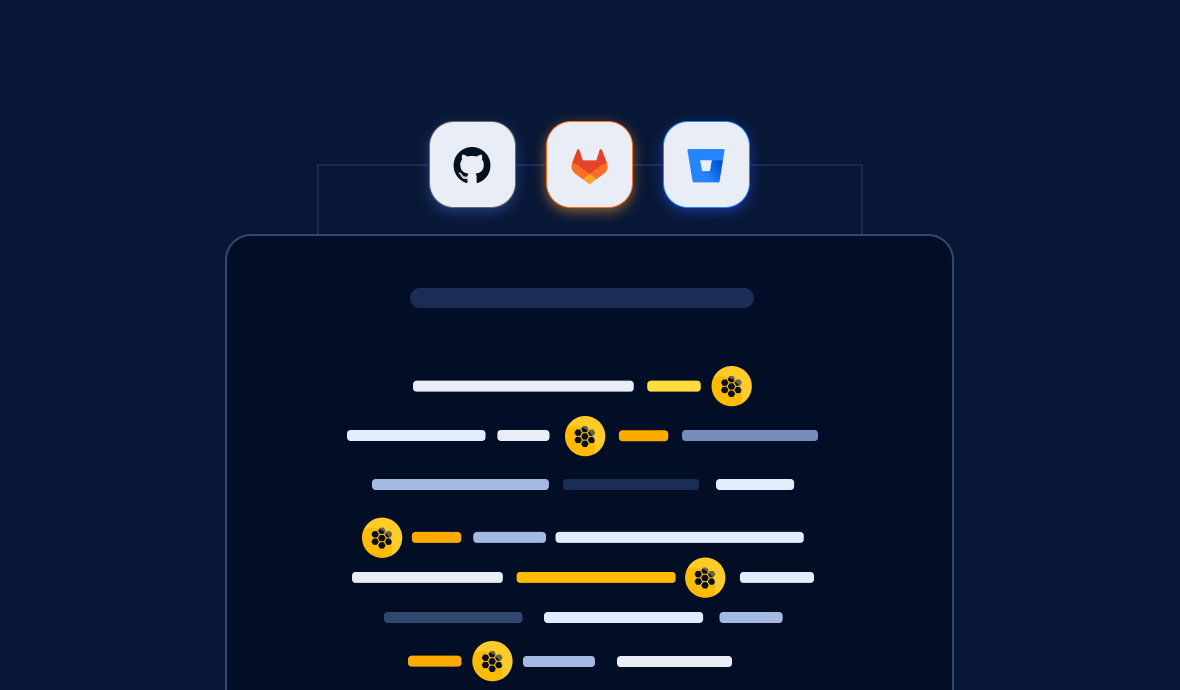How to Secure Your SCM Repositories with GitGuardian Honeytokens
In today's digital world, protecting our code is more important than ever. Whether we're dealing with GitHub, GitLab, or Bitbucket, we need to ensure that our Source Code Management (SCM) repositories are only accessed by trusted people and services.
Why? Because these repositories are like treasure troves, filled with valuable code that makes our software tick. If someone with bad intentions gets in, they could steal that code, tamper with it, or even bring our operations to a halt.
That's where honeytokens come into the picture. These clever security tools act like tripwires in our code. They look like valuable targets to intruders, but in reality, they are traps. When touched, they send us an alert, letting us know someone is trying to sneak around where they shouldn't be.
In this guide, we'll explore how honeytokens can help protect our SCM repositories. We'll walk through how to create a Honeytoken with GitGuardian and how to add it to our GitHub, GitLab, and Bitbucket repositories. So, let's dive in and learn how to turn the tables on any potential intruders
Cracking the Code: What Are Honeytokens?
Honeytokens are essentially digital traps. These traps are set to lure cyber attackers who, believing they've discovered valuable data like a password or an API key, attempt to use it. However, the honeytoken isn't a real credential. Instead, it's a decoy designed to alert you to the intruder's presence as soon as they try to use it. Think of it as a silent alarm system for your repositories.
How Honeytokens Catch Intruders
A honeytoken's primary job is to sit quietly and wait. They're placed strategically in areas that might attract unauthorized access, such as code repositories or CI/CD pipelines. If an attacker stumbles upon the honeytoken and tries to use it, that's when it springs into action.
The use of the honeytoken instantly alerts the security team, providing crucial information about the breach, including the intruder's IP address and the time of the attempted access. In a nutshell, honeytokens help turns the tables on cybercriminals, turning their attempted intrusion into an opportunity for you to spot a security gap.
The Advantages of Using Honeytokens
Whether it's a GitHub, GitLab, or Bitbucket repository, a honeytoken can offer several significant benefits. One of the primary benefits is the early detection of data breaches. By alerting the security team the moment an intruder attempts to use the honeytoken, you can respond quickly to potential threats.
How to Create a Honeytoken Using GitGuardian
Before we delve into adding honeytokens to our repositories, let's first understand how to create one. It's quite simple, really! If you've used GitGuardian before, you're already halfway there. If not, don't worry – you'll need to set up a GitGuardian account first, which is a breeze. Now, let's get to it!
Step 1: Log in to GitGuardian
Make sure you have a GitGuardian account. If you don't, go ahead and create one. It's a straightforward process that won't take much of your time.
Step 2: Navigate to the GitGuardian Dashboard
Once you're logged in, you'll find yourself on the GitGuardian dashboard. This is the command center where all the magic happens!
Step 3: Select 'Honeytokens' from the Sidebar
On the left-hand side of your dashboard, you'll find a sidebar with various options. Look for 'Honeytokens' and give it a click.
Step 4: Create Your First Honeytoken
If you haven't created a Honeytoken before, you'll see an option saying, 'Create my first honeytoken.' Go ahead and click on it.
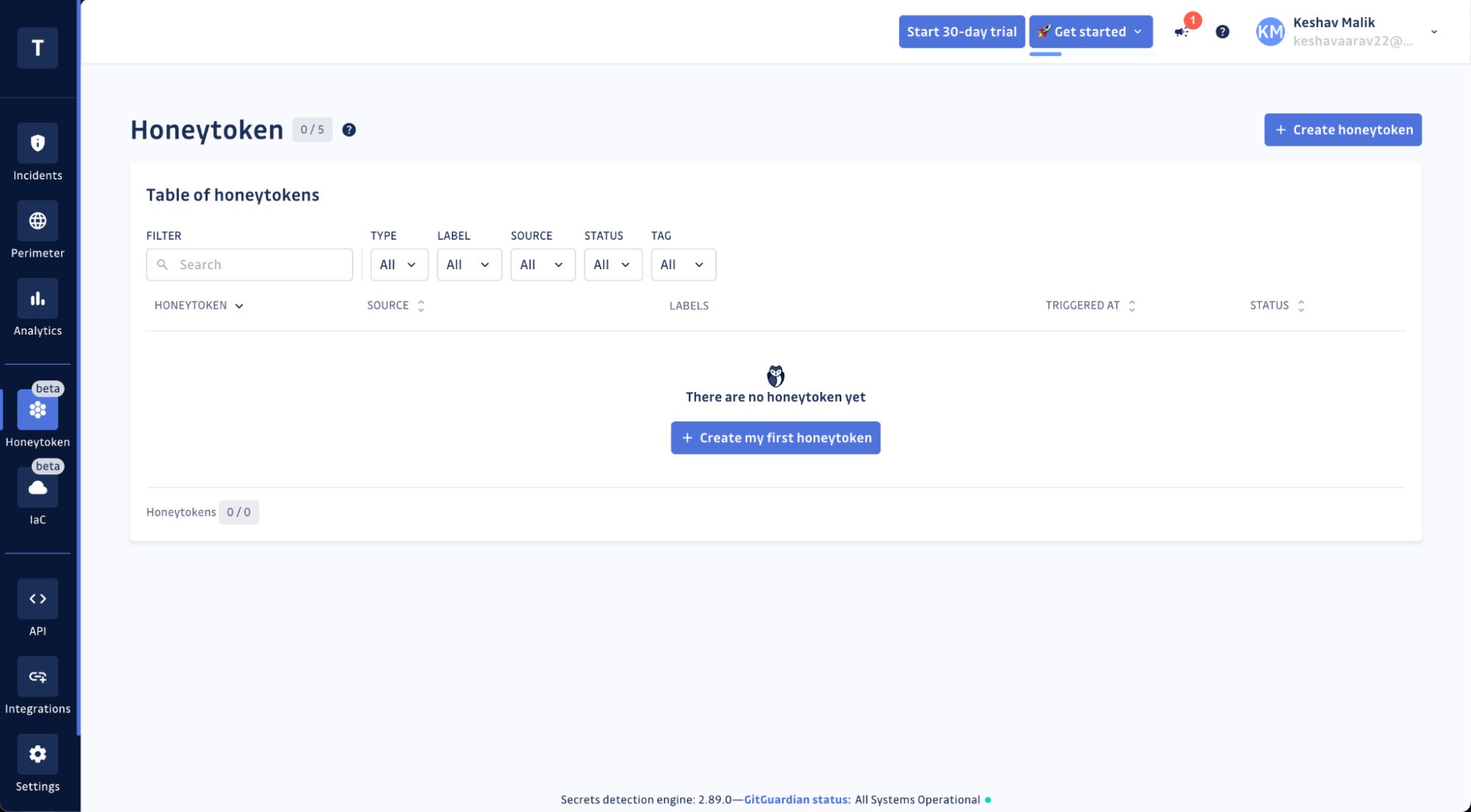
Step 5: Choose Your Honeytoken Type
At the moment, GitGuardian only supports AWS keys for honeytokens. So, select the AWS key option.
Step 6: Give Your Honeytoken a Name and Description
The name and description will help you recognize this Honeytoken later on. It can be anything that helps you remember its purpose or the specific repository it will be added to. Once you've filled in these details, click on 'Create the token'.
And just like that, you've created your first honeytoken! You'll now see AWS Access and Secret keys for your newly minted honeytoken.
Creating honeytokens is a piece of cake, isn't it? With your honeytoken ready, we're all set to add it to our repositories. Let's move to the next step and see how to sow these seeds of deception in your SCM repositories.
Adding a Honeytoken to Your SCM Repositories
When it comes to adding honeytokens to your repositories, strategic placement is crucial. You'll want to choose files or locations that may typically contain sensitive data, encouraging any potential intruders to take the bait.
Make sure each honeytoken is unique to each repository. This allows you to determine the exact breach point if a Honeytoken is triggered. With this approach, you’ll gain comprehensive insights into potential system vulnerabilities.
GitHub Honeytokens: Adding a Layer of Defense
To deploy a Honeytoken in a GitHub repository, follow these steps:
- Go to the GitGuardian dashboard, and create a honeytoken.
- Once created, copy your honeytoken.
- Navigate to your GitHub repository, and choose a location to place the honeytoken. A sample location might be within a .env or config.yml file where sensitive data could typically be found.
- Paste the honeytoken into the chosen location and save the changes.
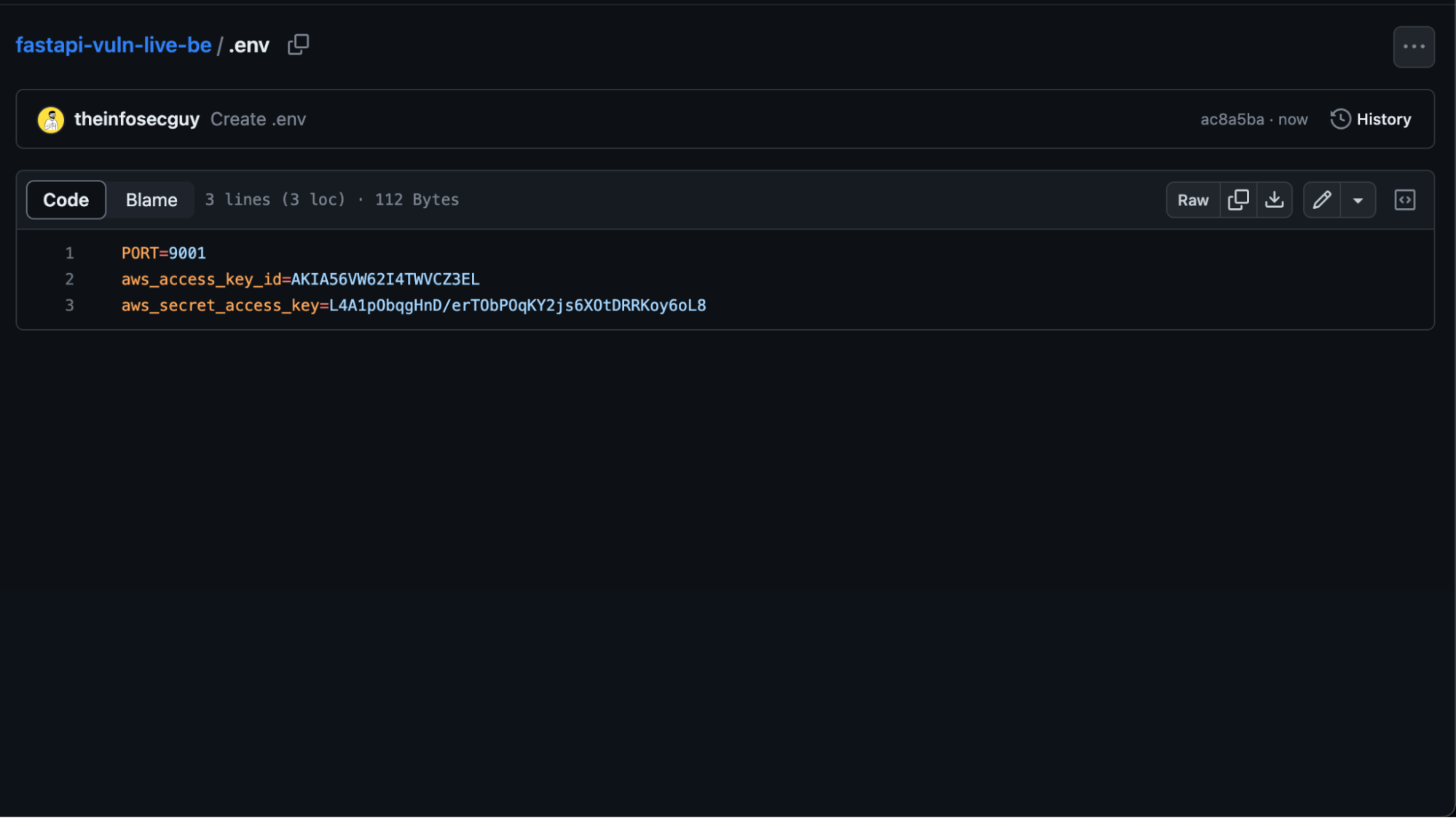
GitLab Honeytokens: A Step Towards Greater Security
Here's how you can add a Honeytoken to your GitLab repository:
- Start by creating a honeytoken in the GitGuardian dashboard.
- Once your honeytoken is ready, copy it.
- Open your GitLab repository and pick a location where you'd like to place the honeytoken. A potential location could be inside a Dockerfile or ci.yml file that an attacker might typically scrutinize.
- Paste your honeytoken in the selected location and save your changes.
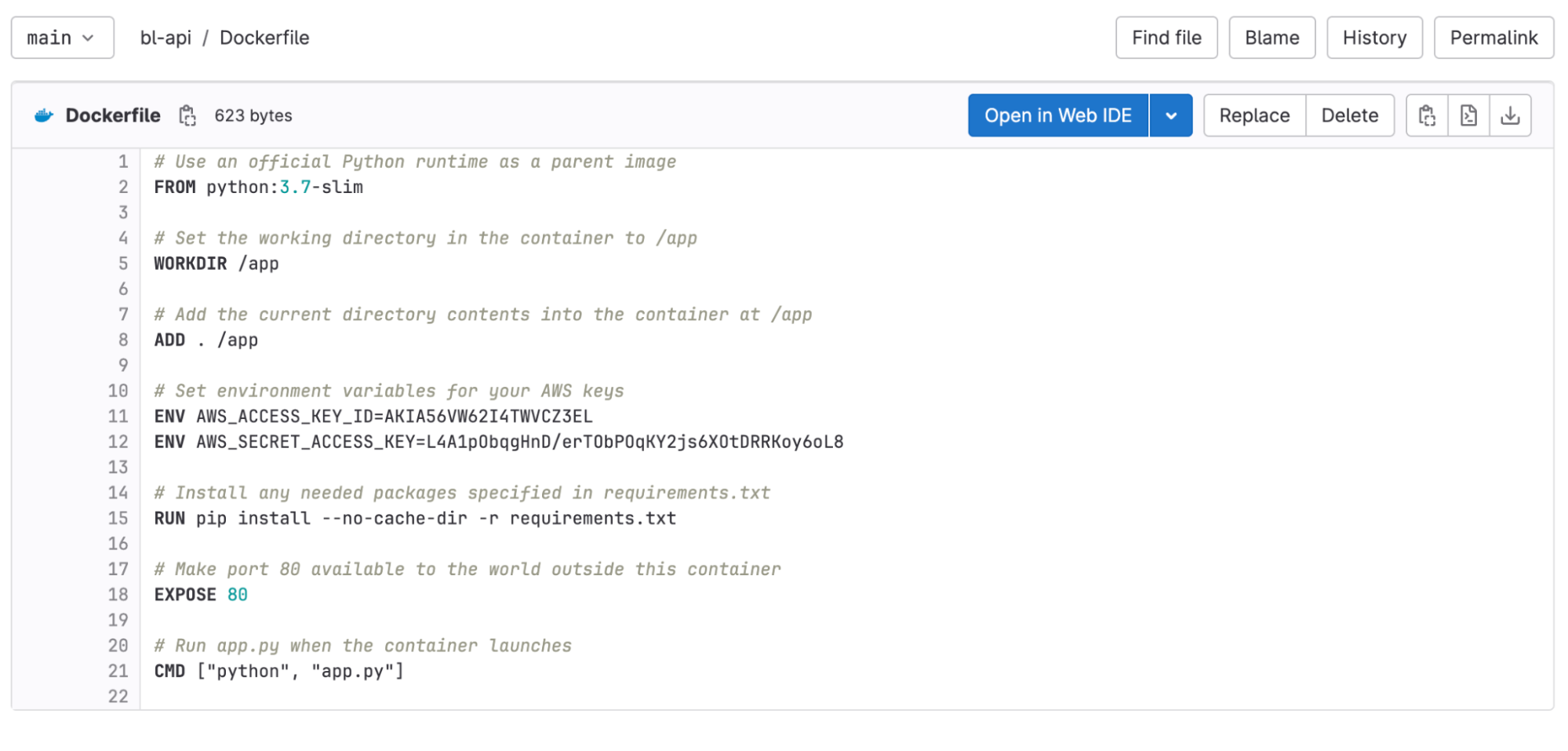
Bitbucket Honeytokens: Secure Your Code Base
Follow these steps to implement a Honeytoken in a Bitbucket repository:
- Create a honeytoken from your GitGuardian dashboard.
- Copy your newly minted honeytoken.
- Head over to your Bitbucket repository, and identify a suitable location for the honeytoken. You might consider placing it in a secrets.json or credentials.xml file, where sensitive data is typically stored.
- Insert the honeytoken at your chosen spot, and remember to save your changes.
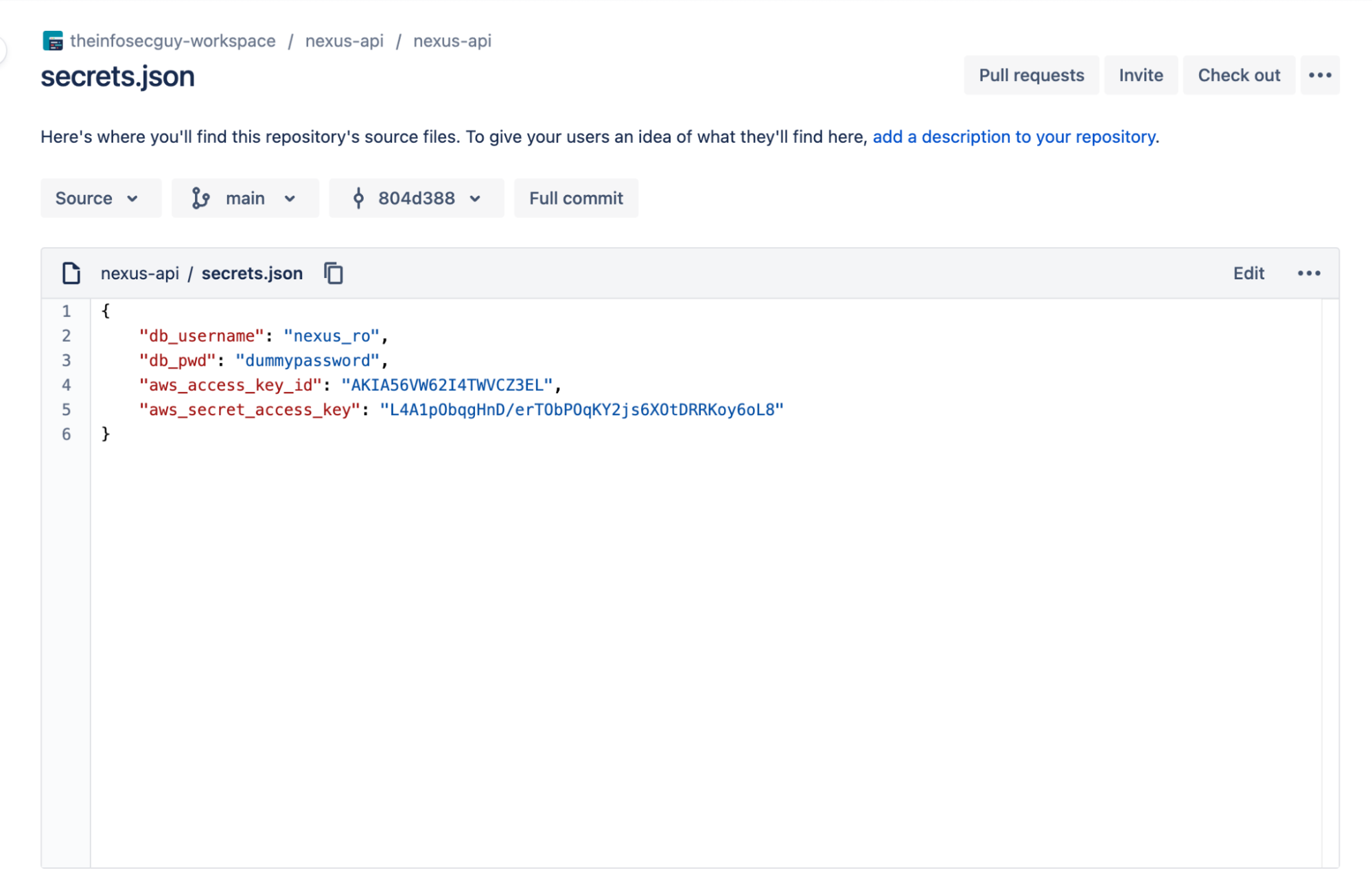
Staying Alert and Ready with GitGuardian
When it comes to safeguarding your SCM repositories, staying ahead of potential threats is crucial. And that's exactly what honeytokens help you do. But, these decoy secrets are only half the battle. The real strength lies in effective monitoring and the ability to react quickly when these honeytokens are triggered.
The Power of Prompt Notifications
So, what happens when a mischievous intruder stumbles upon one of your honeytokens and tries to use it? As soon as this occurs, an event is created in your GitGuardian dashboard. This event isn't just a bland alert; it's a treasure trove of valuable information.
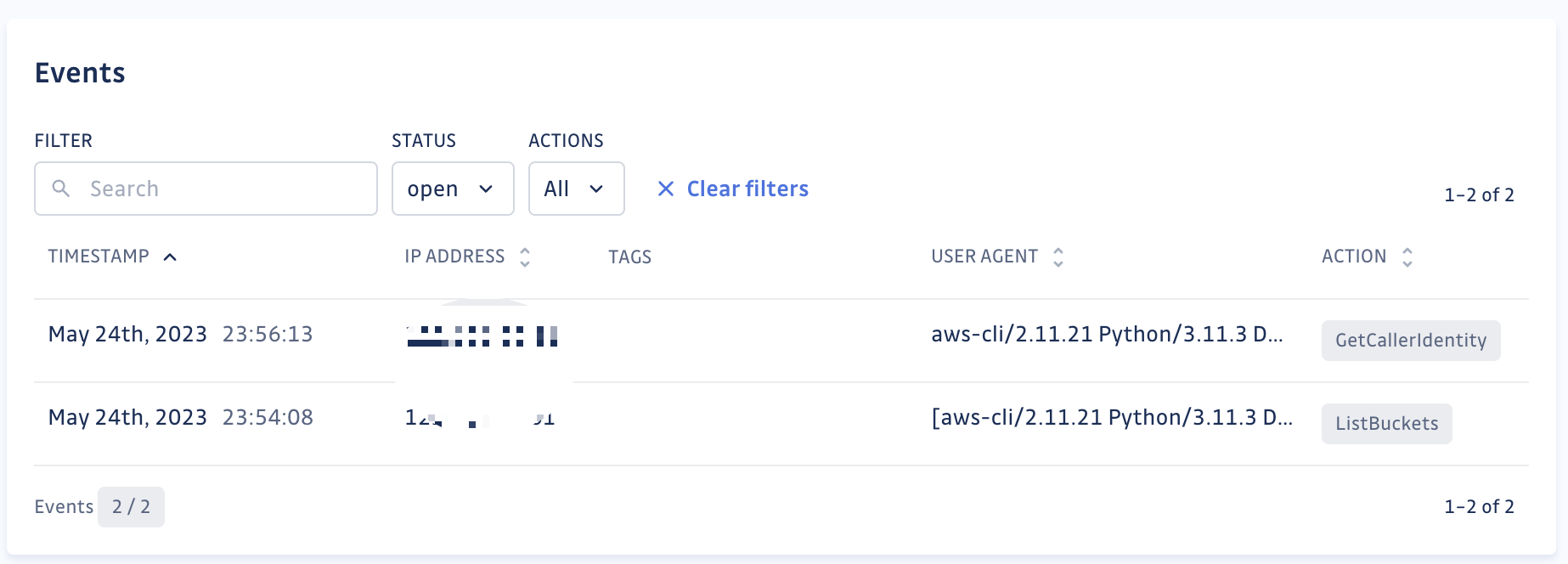
The event details include the IP address, action, timestamp, and user agent associated with the attempted intrusion. This information could provide key insights into who the intruder might be and how they're attempting to gain unauthorized access. It could also help you and your security team uncover their modus operandi.
Real-time Updates via Email
But what if you're not constantly monitoring your GitGuardian dashboard? Don't worry, we've got you covered. In addition to the dashboard alert, GitGuardian promptly emails you about the triggered honeytoken. This means that even if you're not actively monitoring your dashboard, you'll be immediately alerted about the intrusion attempt.
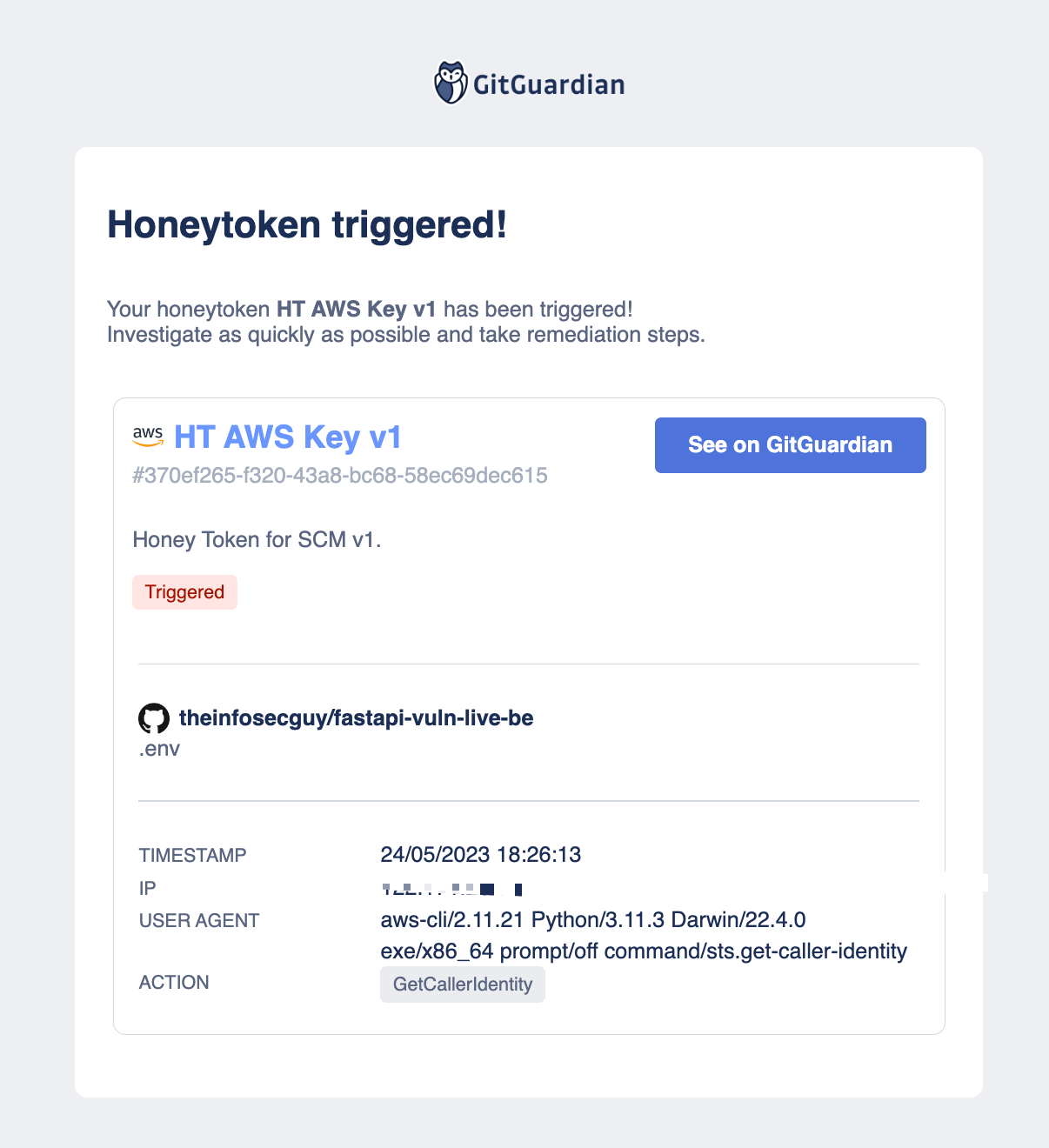
Concluding Thoughts
Remember, the beauty of honeytokens lies in their ability to be silent watchdogs in your SCM repositories. When placed strategically, they allow you to identify security breaches in real time. Coupled with the robust monitoring and alert system of GitGuardian, you'll always be one step ahead, ready to act swiftly and decisively to secure your repositories.
In the next section, we'll discuss some best practices to ensure you're making the most of Honeytoken in your SCM repositories.
Getting the Most Out of Your Honeytokens
Adding honeytokens to your SCM repositories is a fantastic way to boost your security game. But to get the most out of them, there are a few best practices you should keep in mind:
1. Update Honeytokens Regularly
Just like you'd change your passwords on a regular basis, it's a good idea to update your honeytokens too. By changing your honeytokens every so often, you can keep potential intruders on their toes and make it more difficult for them to predict where your traps are laid.
2. Make Honeytokens Part of Your Overall Security Strategy
Honeytokens are a powerful tool, but they work best when used as part of a broader security strategy. So, while you're laying these traps for potential intruders, remember to keep up with other security practices, like regularly updating and patching your software, implementing strong access controls, and educating your team about security threats.
3. Work Closely with Your Security Team
When a Honeytoken is triggered, quick action is crucial. Ensure your security team is prepared to respond swiftly to these alerts. They should know exactly what steps to take to lock down your system and investigate the breach.
4. Use Unique Honeytokens for Each Repository
Using a unique Honeytoken for each repository helps you quickly identify which repository may have been compromised when an alert is triggered. If the same Honeytoken is used in multiple locations, it becomes harder to pinpoint exactly where the breach occurred.
5. Carefully Choose Your Honeytoken Locations
Place your honeytokens in locations where they will be attractive to an attacker but will not disrupt the workflow of your team. Remember, you want the Honeytoken to be found by a potential intruder but not accidentally stumbled upon or used by a member of your team.
Conclusion
We've taken a deep dive into the world of honeytokens and learned just how valuable they can be in protecting your SCM repositories. But the most crucial takeaway from all of this is that in the realm of cybersecurity, being proactive is key. And that's precisely what honeytokens help us do.
Using honeytokens, we set up a safety net, luring potential intruders into traps that not only alert us to their presence but also give us valuable information about them. It's like having a security camera that not only catches thieves in the act but also calls the police for you!
But as fantastic as honeytokens are, remember, they're just one piece of the puzzle. To truly secure your SCM repositories, it's essential to have a robust and comprehensive security strategy. Regularly review your practices, keep your team educated about the latest threats, and always be ready to adapt and evolve. You can read more about securing GitHub repositories in this guide (with actionable insights for other SCMs as well):

Now that you're well-versed in the world of honeytokens, it's time to put this knowledge into action. If you haven't already, sign up for GitGuardian and start setting up your own honeytokens. And remember, the GitGuardian team is always here to help you along the way.
*** This is a Security Bloggers Network syndicated blog from GitGuardian Blog - Automated Secrets Detection authored by Guest Expert. Read the original post at: https://blog.gitguardian.com/how-to-secure-your-scm-repositories-with-gitguardian-honeytokens/