Data Loss Isn’t Just an Old Ghost Story
Halloween is upon us. Unlike the urban legends that visit our thoughts this time of year, SaaS data loss is no myth.
Though you won’t find anyone huddled around a campfire hanging onto every ghastly word of “The Tale of the Missing Email” or “The Sync that Destroyed the Customer Database,” these stories are far more frightening for organizations using SaaS applications than any ghost story uttered over All Hallow’s Eve. Real threats — including human error, malicious insiders, hacking, sync error, and more — lurk in the cloud.
Continue reading, if you dare, and learn why it’s critical to have a backup and recovery solution in place for SaaS apps like G Suite, Office 365, and Salesforce. If you don’t, you may be haunted by data loss forever.
The brave souls below lived to tell their stories. Those without a SaaS data protection tool like Spanning Backup may not be so lucky…
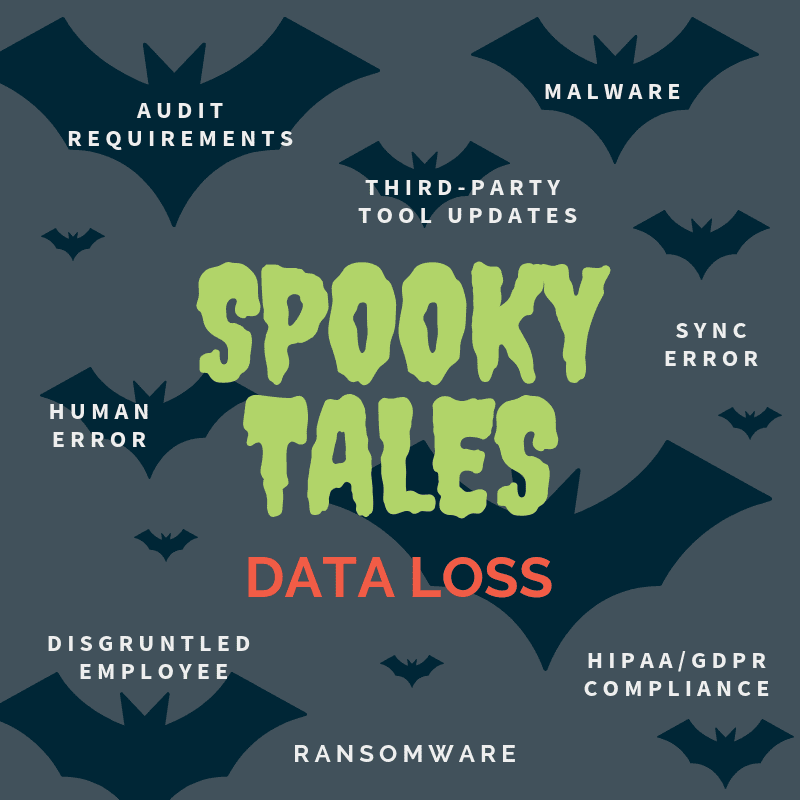 The Night After the Wrong Click
The Night After the Wrong Click
Human error is one of the leading causes of data loss due, as high as 29% (IBM Security). Endemol Shine Australia almost became another statistic when an employee accidentally “moved” the entire contents of a shared HR email inbox while using Microsoft Office 365. This data loss could have been a disaster, but with Spanning Backup the problem took just a few simple clicks to solve.
“Because we have Spanning Backup for Office 365, the ‘moved’ emails were easily restored within seconds,” said Barry Zanelli, head of IT, Endemol Shine Australia, “much to the relief of a very stressed user.”
Dave Medlicott, senior manager, Salesforce data protection solutions at Dell EMC agreed. “With Spanning, I know that if someone accidentally deletes something, we can recover it. If anything bad happens, we’re good.”
He recounted an instance when an admin accidentally clicked ‘Delete’ instead of ‘Update’ when using the Excel connector to do a mass update of 13 Opportunities. “Because we use Products on our Opportunities, the child records could not be recovered from the recycle bin. We used Spanning Backup for Salesforce to restore the records as they were saved earlier that day.”
Dubious Third-party Tools
Third-party tools can often play truant with data, especially when uninstalling them. When CORE Edu, a world-class professional learning and development consultancy, recently transferred from a third-party spam filter to the Google Spam filter, the third-party filter started to delete all of their emails across all users on the domain.
Spanning stopped it from being a data massacre “We were able to catch it, disable and recover from Spanning all the lost emails and data,” said Aaron Kitto, national IT manager, CORE Education.
Stephanie Herrera, director of Salesforce and business systems at Spredfast, recollects an incident where the contract for a legacy package expired and it was uninstalled. However, some fields that were tied to it appeared in the standard list for Salesforce and not in the custom pick lists. All those fields went away with the package uninstallation.
“My admin who maintained the data, came to me, white as a ghost. He was freaking out as all his work had gone. I said that’s okay, we’ve got Spanning. I said just go back to yesterday, find those fields, create new custom fields and restore data in the new custom fields, and we’re good,” Stephanie explained.
Data Sync Failures
Sync problems are so pervasive that Google has a dedicated Help page for Sync errors. Steve Simmons, director of IT and senior cloud architect at AMAG Pharmaceuticals, tells in gruesome detail how a data sync failure with a shared folder gave his HR department a fright.
“An HR folder was moved within Google Drive, and it did not sync correctly. As a result, all files disappeared – including some that weren’t even owned by the user moving the folder. The employee checked the trash bin, recycle bin, and desktop for a copy – but the data was gone.”
Luckily, Simmons had insisted that AMAG Pharmaceuticals implement Spanning Backup for G Suite when the company transitioned to the cloud, so a disaster was averted when the team was able to restore the missing data right away.
The Errant Employee
Employee turnover has increased – rising from 15.1% in 2013 to 18.5% in 2017. Couple that with statistics from Osterman Research which says that 84 percent of organizations do not have HR practices to ensure that access to data sources, devices, accounts, etc. is disabled for departing employees, and you can cue the scary music highlighting impending data loss.
Your best bet to reduce the risk of data loss when employees leave is easy and robust recovery — particularly with an option to restore to a different user. It’s a favorite Spanning feature for the Alzheimer’s Association.
“There was a user account renamed, and it actually spawned a whole new user account. We couldn’t get the association back, so we ended up having to take the mail from the old mailbox, put it in the new one, and get rid of the old. One of the features you guys had that other ones didn’t, was the ability to restore to a different mailbox. That was a key piece,” says Jason Assenzo, Sr. AD infra solutions at the Alzheimer’s Association.
Will Critchlow, founder and CEO of Distilled, found to his relief that Spanning Backup also supports shared file backup. “One feature that I discovered is that you can back up documents that are only shared with your account — rather than only backing up the documents you own — this has saved us a few times when we’ve accidentally deleted documents when someone has left the business.”
The Audit Project
Last, and the scariest — one that can strike horror and dread in the bravest of souls is the risk of audit and regulatory breaches. Most regulations including HIPAA and GDPR, put the onus of data protection on both the controllers and processors of data. Adhering to them means having the ready ability to restore lost data from any point-in-time.
“We’ve been running email and file servers for a long time, and we know that restoring data is part of what we have to do, either due to accidental deletions or on orders from our attorney. You can’t call Google’s tech support and ask them to restore a critical email that was deleted last fall,” explains Brian Gray, St. Stephen’s technology coordinator.
Todd Miller, director of IT at Millar Inc., knows how critically important, easy point-in-time restore is for the healthcare industry. “As an FDA regulated business, we have certain strict compliance requirements. The biggest is going to be data retention, being able to keep data for an indefinite period of time,” Todd says.
Fright Night Be Gone!
All of these tales beckon cloud application users to understand the risks and limitations associated with SaaS applications. While cloud vendors like Google, Microsoft and Salesforce do all they can to protect data on their side, they’re often powerless against the ghouls that can wreak havoc on your side of things. But with a backup and restore solution like Spanning Backup, which provides daily, automated backup and rapid point-in-time restore, there’s no need to sleep with a nightlight.
Put an End to the Nightmare of Data Loss.
Learn more about Spanning Backup for G Suite, Office 365 and Salesforce
*** This is a Security Bloggers Network syndicated blog from Spanning authored by Heather Malec. Read the original post at: https://spanning.com/blog/tales-from-the-cloud-crypt-data-loss-isnt-just-an-old-ghost-story/





